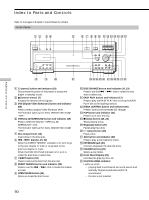Sony DVP-CX870D Operating Instructions - Page 92
TV/DISC EXPLORER/DVD switch 28
 |
View all Sony DVP-CX870D manuals
Add to My Manuals
Save this manual to your list of manuals |
Page 92 highlights
Additional Information Index to Parts and Controls Remote 1 2 qs qd 123 qf 3 45 6 7 8 9 MEGA FLIP qg 4 0 qh A B C D ALL qj 5 6 FILE SORT EDIT DVD CD LOAD qk ql 7 w; wa 8 ws 9 wd q; qa 1 TV/DISC EXPLORER/DVD switch (28, 78, 79) Selects to control the player, the Disc Explorer or the TV with the remote. 2 ZOPEN/CLOSE button (20) Opens or closes the front cover. 3 Number/ENTER buttons Selects and executes the items or settings. 4 CLEAR button (55 through 58) Press to return to continuous play, etc. 5 PROGRAM button (55) Displays the "PROGRAM" display on the TV screen. 6 SHUFFLE button (56) Each time you press this button, the "SHUFFLE" setting changes. 7 ./>PREV/NEXT (previous/next) buttons (20) Press to go to the next chapter or track, or to go back to the previous chapter or track. 8 HPLAY button (20) Plays a disc. 9 DISPLAY button (37) Displays the Control Menu display on the TV screen to set or adjust the Control Menu items. q;