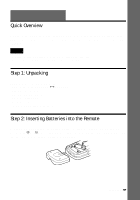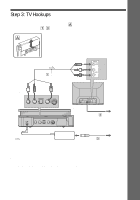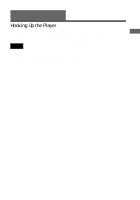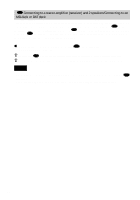Sony DVP-F41M Operating Instructions - Page 21
Hookups, Hooking Up the Player
 |
View all Sony DVP-F41M manuals
Add to My Manuals
Save this manual to your list of manuals |
Page 21 highlights
Hookups Hookups Hooking Up the Player Follow Steps 1 to 5 to hook up and adjust the settings of the player. Before you start, turn off the power, check that you have all of the supplied accessories, and insert the batteries into the remote (page 17). Remove the jack cover (page 19). Notes • Plug cords securely to prevent unwanted noise. • Refer to the instructions supplied with the components to be connected. 21

21
Hookups
Hookups
Hooking Up the Player
Follow Steps 1 to 5 to hook up and adjust the settings of the player.
Before you start, turn off the power, check that you have all of the supplied accessories, and insert
the batteries into the remote (page 17). Remove the jack cover (page 19).
Notes
•
Plug cords securely to prevent unwanted noise.
•
Refer to the instructions supplied with the components to be connected.