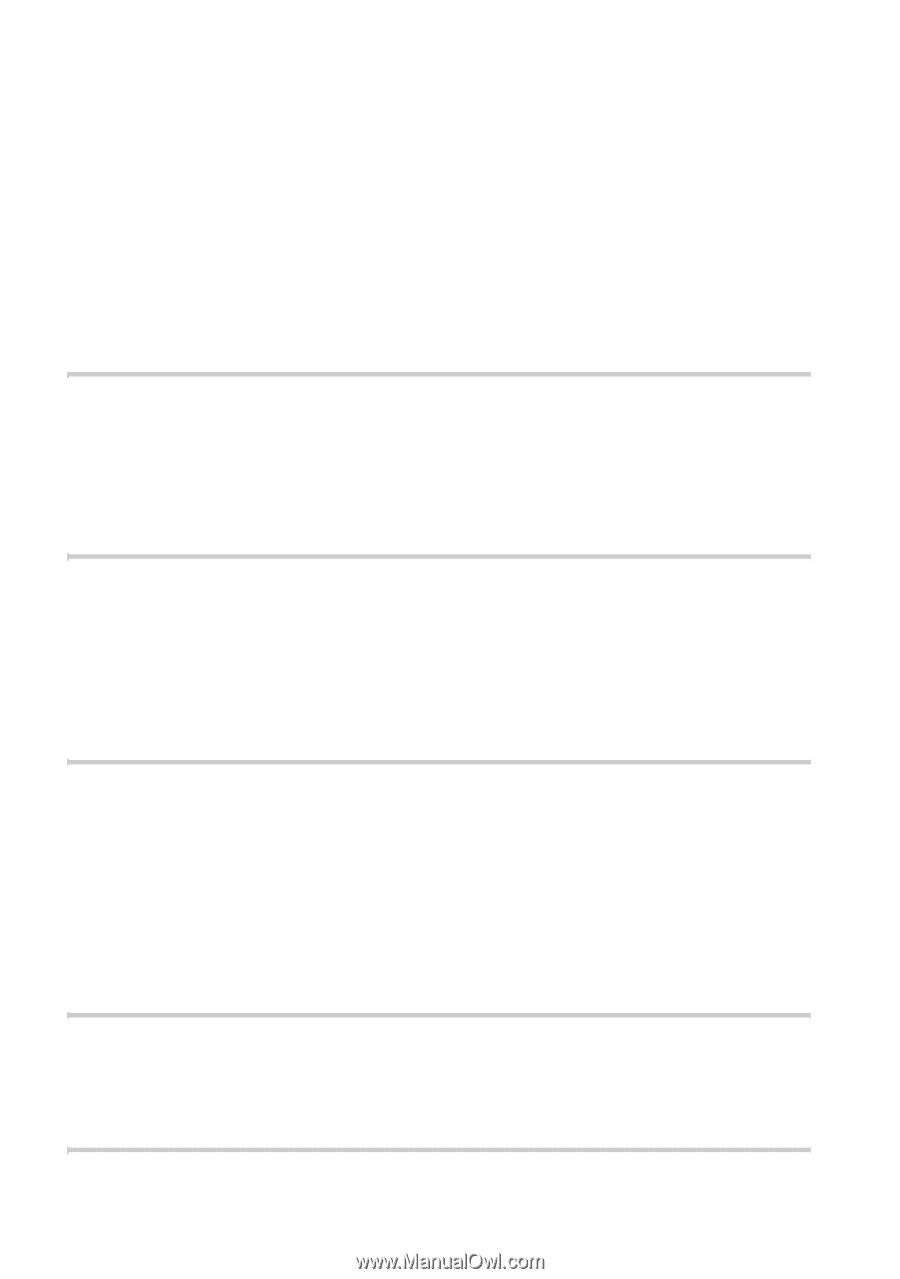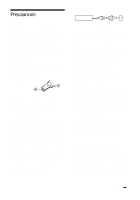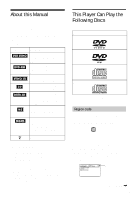5
Table of Contents
WARNING
. . . . . . . . . . . . . . . . . . . . . . . . . . . . . . . . . . . . . . . . . . . . . . . . . . . . 2
Welcome!
. . . . . . . . . . . . . . . . . . . . . . . . . . . . . . . . . . . . . . . . . . . . . . . . . . . . . 2
Precautions . . . . . . . . . . . . . . . . . . . . . . . . . . . . . . . . . . . . . . . . . . . . . . . . . . . . 3
About this Manual . . . . . . . . . . . . . . . . . . . . . . . . . . . . . . . . . . . . . . . . . . . . . . . 7
This Player Can Play the Following Discs
. . . . . . . . . . . . . . . . . . . . . . . . . . . . 7
Notes about the Discs
. . . . . . . . . . . . . . . . . . . . . . . . . . . . . . . . . . . . . . . . . . . 9
Index to Parts and Controls
. . . . . . . . . . . . . . . . . . . . . . . . . . . . . . . . . . . . . . 10
Guide to the Control Menu Display . . . . . . . . . . . . . . . . . . . . . . . . . . . . . . . . . 14
Getting Started
. . . . . . . . . . . . . . . . . . . . . . . . . . . . . . . . . . . . 17
Quick Overview . . . . . . . . . . . . . . . . . . . . . . . . . . . . . . . . . . . . . . . . . . . . . . . . 17
Step 1: Unpacking
. . . . . . . . . . . . . . . . . . . . . . . . . . . . . . . . . . . . . . . . . . . . . 17
Step 2: Inserting Batteries into the Remote
. . . . . . . . . . . . . . . . . . . . . . . . . . 17
Step 3: TV Hookups . . . . . . . . . . . . . . . . . . . . . . . . . . . . . . . . . . . . . . . . . . . . 19
Step 4: Playing a Disc
. . . . . . . . . . . . . . . . . . . . . . . . . . . . . . . . . . . . . . . . . . 20
Hookups . . . . . . . . . . . . . . . . . . . . . . . . . . . . . . . . . . . . . . . . . 21
Hooking Up the Player. . . . . . . . . . . . . . . . . . . . . . . . . . . . . . . . . . . . . . . . . . . 21
Step 1: Connecting the Video Cords
. . . . . . . . . . . . . . . . . . . . . . . . . . . . . . . 22
Step 2: Connecting the Audio Cords
. . . . . . . . . . . . . . . . . . . . . . . . . . . . . . . 24
Step 3: Attaching the Jack Cover . . . . . . . . . . . . . . . . . . . . . . . . . . . . . . . . . . 32
Step 4: Connecting the Power Cord . . . . . . . . . . . . . . . . . . . . . . . . . . . . . . . . 33
Step 5: Quick Setup
. . . . . . . . . . . . . . . . . . . . . . . . . . . . . . . . . . . . . . . . . . . . 34
Playing Discs
. . . . . . . . . . . . . . . . . . . . . . . . . . . . . . . . . . . . . 38
Playing Discs
. . . . . . . . . . . . . . . . . . . . . . . . . . . . . . . . . . . . . . . . . . . . . . . . . 38
Resuming Playback from the Point Where You Stopped the Disc
(Resume Play)
. . . . . . . . . . . . . . . . . . . . . . . . . . . . . . . . . . . . . . . . . . . . . . . . 40
Using the DVD’s Menu
. . . . . . . . . . . . . . . . . . . . . . . . . . . . . . . . . . . . . . . . . 41
Selecting “ORIGINAL” or “PLAY LIST” on a DVD-RW Disc
. . . . . . . . . . . . . 41
Playing VIDEO CDs with PBC Functions (PBC Playback)
. . . . . . . . . . . . . . 42
Various Play Mode Functions (Program Play, Shuffle Play, Repeat Play,
A-B Repeat Play)
. . . . . . . . . . . . . . . . . . . . . . . . . . . . . . . . . . . . . . . . . . . . . . 43
Searching for a Scene
. . . . . . . . . . . . . . . . . . . . . . . . . . . . . . . 49
Searching for a Particular Point on a Disc or a “MG Memory Stick”
(Scan, Slow-motion Play) . . . . . . . . . . . . . . . . . . . . . . . . . . . . . . . . . . . . . . . . 49
Searching for a Title/Chapter/Track/Index/Scene, etc. (Search mode)
. . . . . 50
Viewing Information About the Disc . . . . . . . . . . . . . . . . . . . . . . 52
Viewing the Playing Time and Remaining Time on the Front Panel Display
. 52