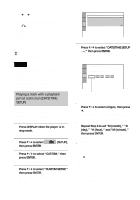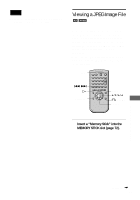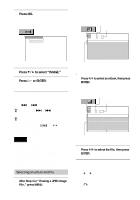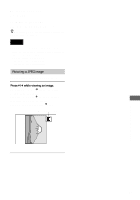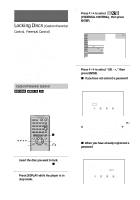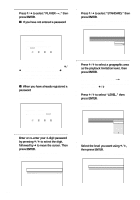Sony DVP-F41M Operating Instructions - Page 75
Viewing a JPEG Image File, Playing a Memory Stick
 |
View all Sony DVP-F41M manuals
Add to My Manuals
Save this manual to your list of manuals |
Page 75 highlights
Note When you disconnect the power cord, the date/time setting will return to the factory settings. Viewing a JPEG Image File You can view JPEG image files recorded on an "MG Memory Stick" or a "Memory Stick." Note, however, that the player can display JPEG image files recorded using a digital camera only if the image file format and the directory structure are DCF compliant. Make sure the MS indicator is lit (MS mode) when you play an "MG Memory Stick" or "Memory Stick." MS ./> H DISPLAY MENU C/X/x/c ORETURN ENTER 1 Insert a "Memory Stick" into the MEMORY STICK slot (page 72). Playing a "Memory Stick" continued , 75

75
Playing a “Memory Stick”
Note
When you disconnect the power cord, the date/time
setting will return to the factory settings.
Viewing a JPEG Image File
You can view JPEG image files recorded on
an “MG Memory Stick” or a “Memory
Stick.” Note, however, that the player can
display JPEG image files recorded using a
digital camera only if the image file format
and the directory structure are DCF
compliant.
Make sure the MS indicator is lit (MS mode)
when you play an “MG Memory Stick” or
“Memory Stick.”
1
Insert a “Memory Stick” into the
MEMORY STICK slot (page 72).
MS
.
/
>
H
DISPLAY
MENU
C/X/x/c
O
RETURN
ENTER
continued
,