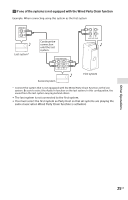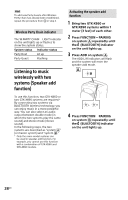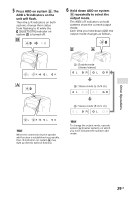Sony GTK-XB90 Operating Instructions - Page 30
Enjoying music with the Speaker Lights, Start playback on
 |
View all Sony GTK-XB90 manuals
Add to My Manuals
Save this manual to your list of manuals |
Page 30 highlights
Playing music with two systems 1 Activate the pairing mode on system , and then perform the BLUETOOTH connection with a BLUETOOTH device. For details on the pairing, see "Pairing this system with a BLUETOOTH device" (page 15) or "One Touch BLUETOOTH Connection by NFC" (page 17). Make sure to pair the BLUETOOTH device with system (master system). 2 Start playback on the BLUETOOTH device, and adjust the volume. For details, see "Listening to music on a BLUETOOTH device" (page 18). Volume adjustments made on either one of the systems are also reflected on the other system. Notes ••If any other BLUETOOTH device(s), such as a BLUETOOTH mouse or BLUETOOTH keyboard, is connected to the BLUETOOTH device that is connecting with the system, there may be distorted sound or noise in the system output. In this case, terminate the BLUETOOTH connection between the BLUETOOTH device and other BLUETOOTH device(s). ••If you reset one of the two systems while using the speaker add function, make sure to turn off the other system. If you do not turn off the other system before restarting the speaker add function, there may be problems in making a BLUETOOTH connection and outputting sound. To deactivate the speaker add function Press ADD. The ADD L/R indicators will be turned off. Hint Unless you deactivate the function, the system will try to establish the last made connection next time you turn on the system. Enjoying music with the Speaker Lights The Speaker Lights are turned on by default. You can also select various light modes such as the following by using "Sony | Music Center" (page 22). •• RAVE: a light mode suitable for dance music with a lot of flashing •• CHILL: a light mode suitable for relaxing music •• RANDOM FLASH OFF: a light mode without flash suitable for all music, including dance music •• HOT: a light mode of warm color •• COOL: a light mode of cool color •• STROBE: a light mode with an electronic flash of white color To turn off the Speaker Lights Hold down W.PARTY CHAIN LIGHT. To turn on the Speaker Lights, hold down W.PARTY CHAIN LIGHT again. Note If the illumination brightness is glaring, switch on the room lights or turn off the illumination. 30GB