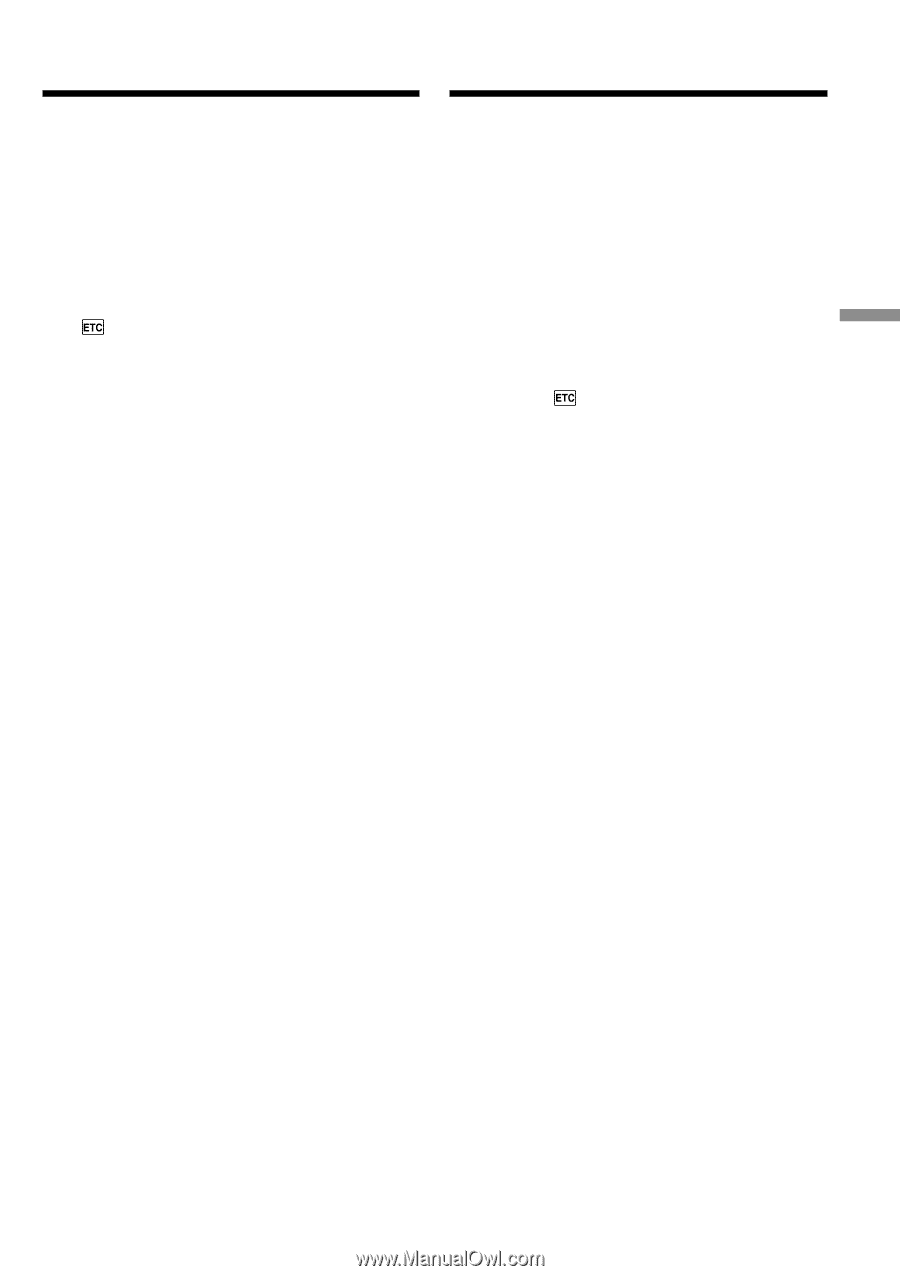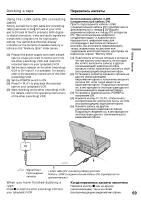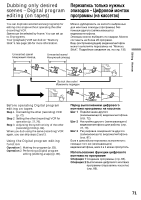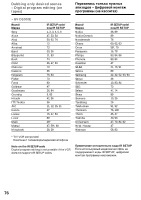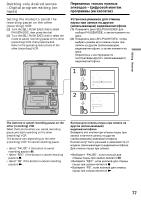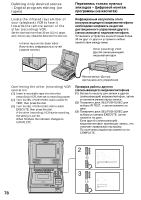Sony GV-D1000E Operating Instructions - Page 73
Уcтaновкa кодa IR SETUP, Dubbing only desired scenes, Digital program editing on, tapes
 |
View all Sony GV-D1000E manuals
Add to My Manuals
Save this manual to your list of manuals |
Page 73 highlights
Editing Mонтaж Dubbing only desired scenes - Digital program editing (on tapes) Пepeзaпиc yжныx p aж пpогpaммы (нa кacceтax) Setting the IR SETUP code (1) Set the POWER switch to ON on your (playback) VCR. (2) Turn the power of the other (recording) VCR on, then set the input selector to LINE. When you connect a digital video camera recorder, set its POWER switch to VCR/ VTR. (3) Press MENU to display the menu settings. (4) Turn the SEL/PUSH EXEC dial to select , then press the dial. (5) Turn the SEL/PUSH EXEC dial to select VIDEO EDIT, then press the dial. (6) Turn the SEL/PUSH EXEC dial to select TAPE, then press the dial. (7) Turn the SEL/PUSH EXEC dial to select EDIT SET, then press the dial. (8) Turn the SEL/PUSH EXEC dial to select CONTROL, then press the dial. (9) Turn the SEL/PUSH EXEC dial to select IR, then press the dial. (10) Turn the SEL/PUSH EXEC dial to select IR SETUP, then press the dial. (11) Turn the SEL/PUSH EXEC dial to select the IR SETUP code of the other (recording) VCR (p. 75, 76), then press the dial. Уcтaновкa кодa IR SETUP (1) Уcтaновитe пepeключaтeль POWER eниe ON нa (воcпp eм) видeомa e. (2) Bключитe питaниe дpyгого (зaпиcывaющeго) видeомa a и ycтaновитe ceлeктоp вx cигнaлa eниe LINE. Пpи подcоeдинe p eокaмepы ycтaновитe ee пepeключaтeль POWER eниe VCR/ VTR. (3) Haжмитe кнопкy MENU paжeния ycтa eню. (4) Повepнитe диcк SEL/PUSH EXEC pa , зaтeм нaжмитe нa диcк. (5) Повepнитe диcк SEL/PUSH EXEC pa VIDEO EDIT, зaтeм нaжмитe нa диcк. (6) Повepнитe диcк SEL/PUSH EXEC pa ycтaновки TAPE, a зaтeм нaжмитe нa диcк. (7) Повepнитe диcк SEL/PUSH EXEC pa EDIT SET, a зaтeм нaжмитe нa диcк. (8) Повepнитe диcк SEL/PUSH EXEC pa CONTROL, a зaтeм нaжмитe нa диcк. (9) Повepнитe диcк SEL/PUSH EXEC pa IR, a зaтeм нaжмитe нa диcк. (10) Повepнитe диcк SEL/PUSH EXEC pa IR SETUP, a зaтeм нaжмитe нa диcк. (11) Повepнитe диcк SEL/PUSH EXEC paть код IR SETUP дpyгого (зaпиcывaющeго) видeомa a (cтp. 75, 76), зaтeм нaжмитe нa диcк. 73