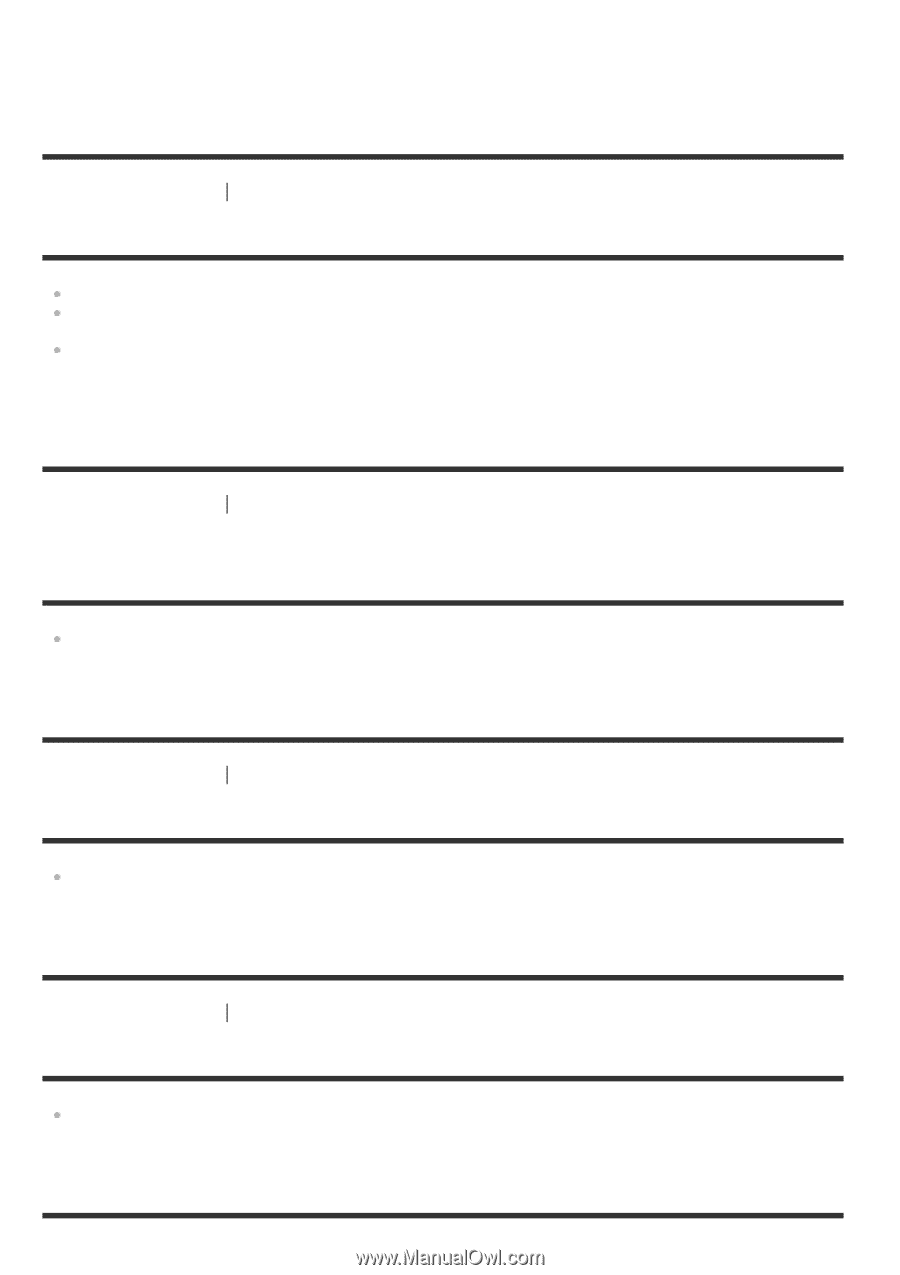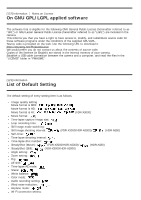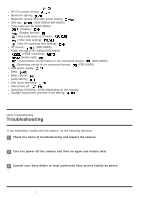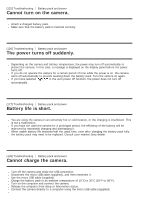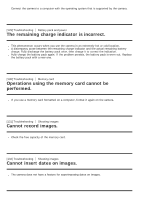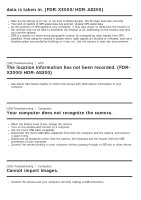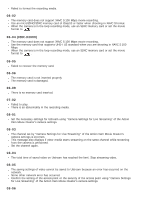Sony HDR-AS50R Help Guide - Page 125
The remaining charge indicator is incorrect., Operations using the memory card cannot be, performed
 |
View all Sony HDR-AS50R manuals
Add to My Manuals
Save this manual to your list of manuals |
Page 125 highlights
Connect the camera to a computer with the operating system that is supported by the camera. [129] Troubleshooting Battery pack and power The remaining charge indicator is incorrect. This phenomenon occurs when you use the camera in an extremely hot or cold location. A discrepancy arose between the remaining charge indicator and the actual remaining battery charge. Fully discharge the battery pack once, then charge it to correct the indication. Fully charge the battery pack again. If the problem persists, the battery pack is worn out. Replace the battery pack with a new one. [130] Troubleshooting Memory card Operations using the memory card cannot be performed. If you use a memory card formatted on a computer, format it again on the camera. [131] Troubleshooting Shooting images Cannot record images. Check the free capacity of the memory card. [132] Troubleshooting Shooting images Cannot insert dates on images. The camera does not have a feature for superimposing dates on images.