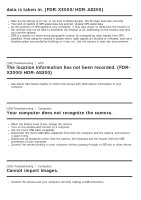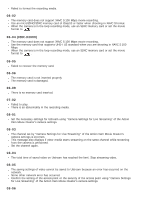Sony HDR-AS50R Help Guide - Page 131
Live Streaming of the Action Cam Movie Creator's camera settings.
 |
View all Sony HDR-AS50R manuals
Add to My Manuals
Save this manual to your list of manuals |
Page 131 highlights
Access point has been found but is not connected. Check the password of the access point and connect again. 08-07 Access point cannot be found. Confirm the setting of the access point using "Camera Settings for Live Streaming" of the Action Cam Movie Creator's camera settings. 08-08 Set the date and time again on your camera. 08-09 An unknown error has occurred on Ustream, when using the Live Streaming function. Wait a moment and then try confirming the connection again. 10-02 Turn the power off and then on again. 10-03 The battery pack is delivering current exceeding the maximum discharge current (the proper operation of the camera is assured even when an external microphone, etc., is connected). A different battery pack is detected when the camera is powered on. Battery pack deterioration is detected. Battery charge is insufficient for operation. 10-04 Unable to record images because the camera temperature has risen. The memory card does not contain playable images. Recovering the memory card. There is no remaining battery charge. The camera temperature has risen. The power may turn off automatically, or you may be unable to record images. Leave the camera in a cool location until the temperature goes down. If you record images for an extended period, the camera temperature rises. In this case, stop recording images. Remaining capacity of the memory card is insufficient for recording. The maximum number of files that can be recorded has been reached.