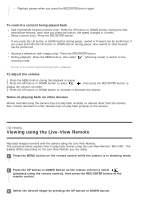Sony HDR-AS50R Help Guide - Page 68
Area setting, Daylight saving time summer time setting
 |
View all Sony HDR-AS50R manuals
Add to My Manuals
Save this manual to your list of manuals |
Page 68 highlights
[67] Changing the Settings Camera settings Area setting You can adjust the clock on the camera to match the time in your area without stopping the clock. The area is determined by the time difference from Greenwich Mean Time (GMT). See "The list of time differences for world capitals". 1 Press the MENU button. 2 Press the UP button or DOWN button to set (Camera Settings) - setting) - time difference, then press the REC/ENTER button. (Area 3 Confirm the time on the displayed screen, then press the REC/ENTER button. Hint When the GPS log is set to ON, the camera automatically adjusts the area setting during shooting mode. (FDR-X3000/HDR-AS300) [68] Changing the Settings Camera settings Daylight saving time (summer time) setting Sets whether to reflect daylight saving time (summer time) in the date and time settings. 1 Press the MENU button. 2 Press the UP button or DOWN button to select (Camera Settings) - (Daylight saving time (summer time) setting) - setting value, then press the REC/ENTER button. (Sets the Daylight Saving Time (summer time)) (Does not set the Daylight Saving Time (summer time))