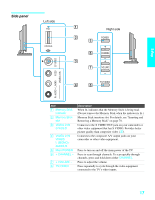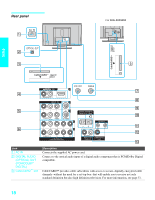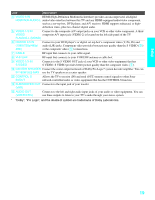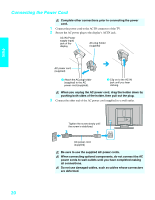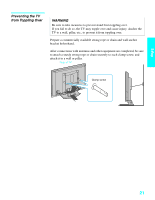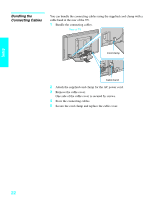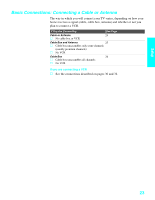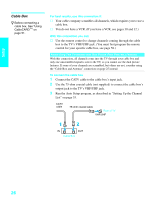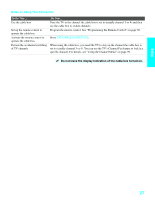Sony KDE-42XS955 Operating Instructions - Page 24
Bundling the Connecting Cables, One side of the cable cover is secured by screws.
 |
View all Sony KDE-42XS955 manuals
Add to My Manuals
Save this manual to your list of manuals |
Page 24 highlights
Setup Bundling the Connecting Cables You can bundle the connecting cables using the supplied cord clamp with a cable band at the rear of the TV. 1 Bundle the connecting cables. Rear of TV Cord clamp Cable band 2 Attach the supplied cord clamp for the AC power cord. 3 Remove the cable cover. One side of the cable cover is secured by screws. 4 Store the connecting cables. 5 Secure the cord clamp and replace the cable cover. 22
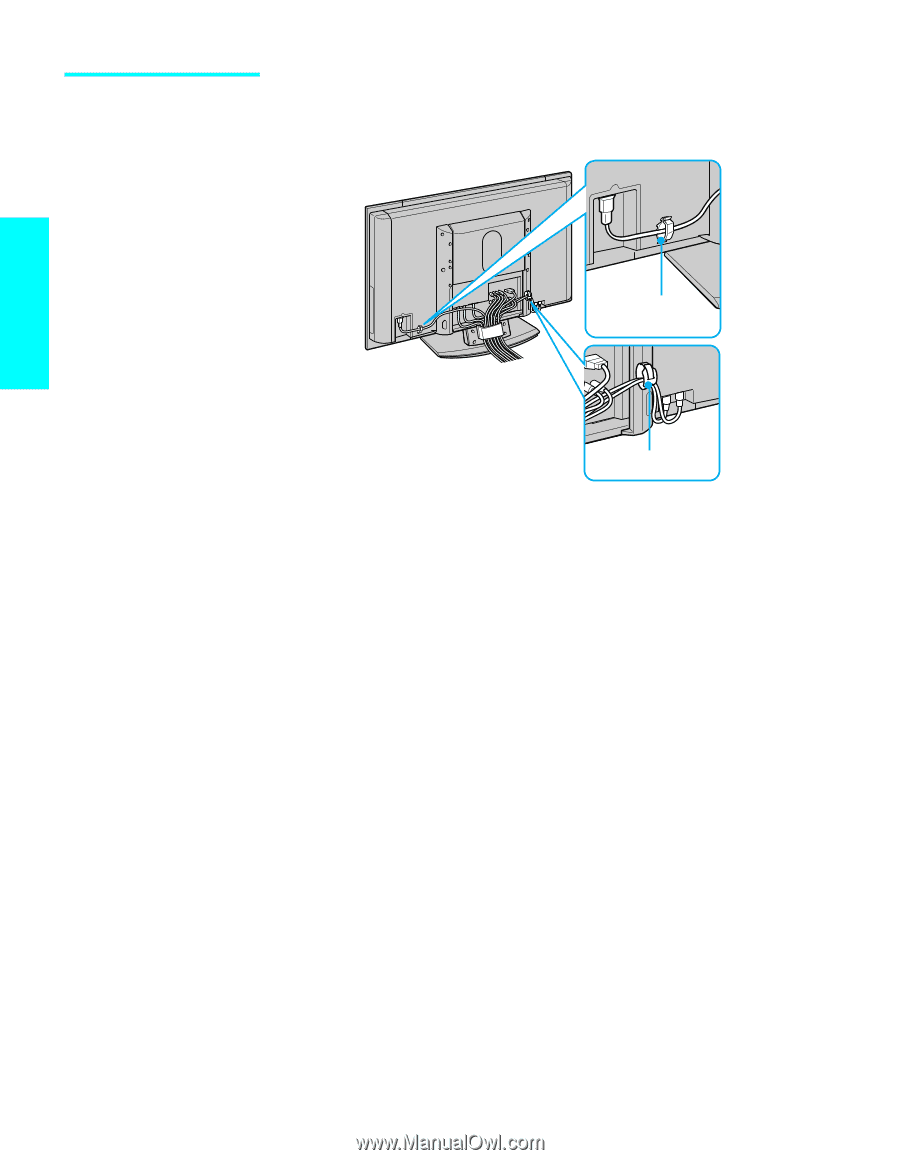
22
Setup
Bundling the
Connecting Cables
You can bundle the connecting cables using the supplied cord clamp with a
cable band at the rear of the TV.
1
Bundle the connecting cables.
2
Attach the supplied cord clamp for the AC power cord.
3
Remove the cable cover.
One side of the cable cover is secured by screws.
4
Store the connecting cables.
5
Secure the cord clamp and replace the cable cover.
Cord clamp
Rear of TV
Cable band