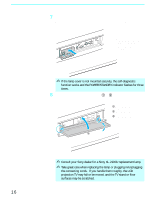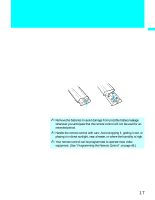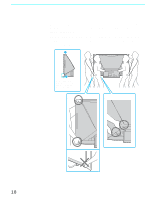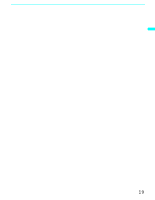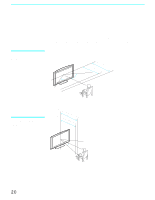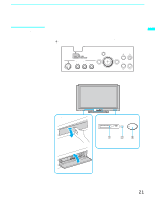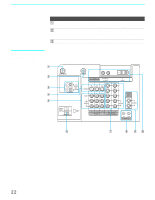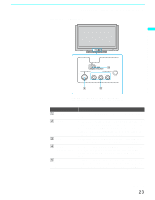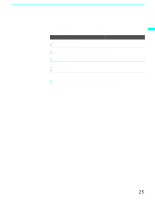Sony KDF-60XBR950 Operating Instructions - Page 21
LCD Projection TV Controls and Connectors, Front Panel Menu, Controls - remote
 |
UPC - 027242633186
View all Sony KDF-60XBR950 manuals
Add to My Manuals
Save this manual to your list of manuals |
Page 21 highlights
Installing and Connecting the LCD Projection TV Installing and Connecting the LCD Projection TV LCD Projection TV Controls and Connectors Front Panel Menu Controls The front panel menu controls allow access to the on-screen menus without using the remote control. Pressing MENU brings up the on-screen menus. The arrow buttons move the on-screen cursor in the menus and by pressing the button selects the menu item. i.LINK S VIDEO VIDEO 2 IN VIDEO L-AUDIO-R (MONO) MENU VOL CH TV/VIDEO How to open and close the front panel To open Push and release. To close PRO POWER (Continued) 21

Installing and Connecting the LCD Projection TV
21
Installing and Connecting the LCD Projection TV
LCD Projection TV Controls and Connectors
Front Panel Menu
Controls
The front panel menu controls allow access to the on-screen menus without
using the remote control. Pressing
MENU
brings up the on-screen menus.
The arrow buttons move the on-screen cursor in the menus and by pressing
the
button selects the menu item.
How to open and close the front panel
MENU
TV/VIDEO
S VIDEO
VIDEO
(MONO)
L–AUDIO–R
i.LINK
VOL
CH
VIDEO 2 IN
POWER
PRO
To open
To close
Push and release.
(Continued)