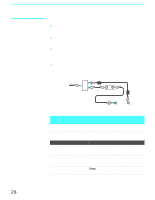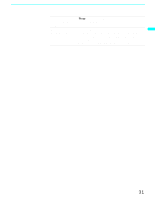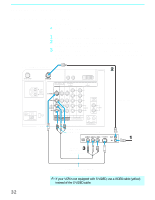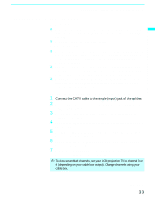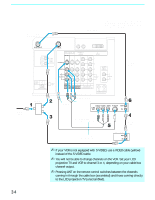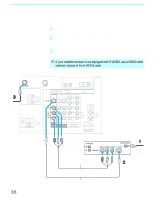Sony KDF-60XBR950 Operating Instructions - Page 31
FUNCTION, SAT/CABLE, TV to stay on the channel the cable box is set to usually
 |
UPC - 027242633186
View all Sony KDF-60XBR950 manuals
Add to My Manuals
Save this manual to your list of manuals |
Page 31 highlights
Installing and Connecting the LCD Projection TV Activate the remote control to operate the cable box Prevent the accidental switching of TV channels Press FUNCTION repeatedly until the SAT/CABLE indicator lights up. When using the cable box, you need the LCD projection TV to stay on the channel the cable box is set to (usually channel 3 or 4). You can use the LCD projection TV's Channel Fix feature to lock in a specific channel. For details, see "Using the Channel Menu" on page 96. Installing and Connecting the LCD Projection TV 31

Installing and Connecting the LCD Projection TV
31
Installing and Connecting the LCD Projection TV
Activate the remote
control to operate the
cable box
Press
FUNCTION
repeatedly until the
SAT/CABLE
indicator lights up.
Prevent the accidental
switching of TV
channels
When using the cable box, you need the LCD projection
TV to stay on the channel the cable box is set to (usually
channel 3 or 4). You can use the LCD projection TV’s
Channel Fix feature to lock in a specific channel. For
details, see “Using the Channel Menu” on page 96.