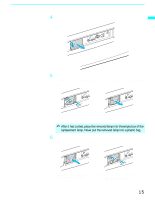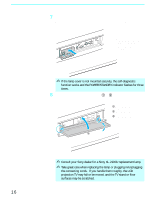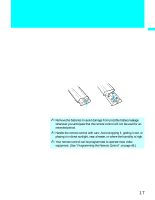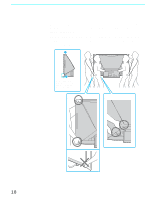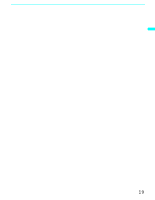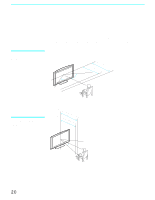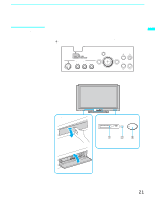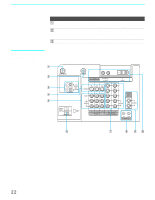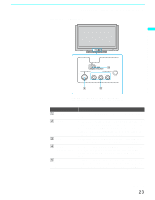Sony KDF-70XBR950 Operating Instructions - Page 19
To Prevent the LCD Projection TV from Falling Down
 |
UPC - 027242633179
View all Sony KDF-70XBR950 manuals
Add to My Manuals
Save this manual to your list of manuals |
Page 19 highlights
Installing and Connecting the LCD Projection TV Installing and Connecting the LCD Projection TV To Prevent the LCD Projection TV from Falling Down Pay special attention to children around the LCD projection TV. If children should climb onto or push the LCD projection TV or its stand SU-GW3 (not supplied), it may fall down. When Installing Your LCD Projection TV Against a Wall Keep your LCD projection TV at least 10 cm (4 inches) from the wall. 19

Installing and Connecting the LCD Projection TV
19
Installing and Connecting the LCD Projection TV
To Prevent the LCD Projection TV from Falling Down
Pay special attention to children around the LCD projection TV.
If children
should climb onto or push the LCD projection TV or its stand SU-GW3 (not
supplied), it may fall down.
When Installing Your LCD Projection TV Against a Wall
Keep your LCD projection TV at least 10 cm (4 inches) from the wall.