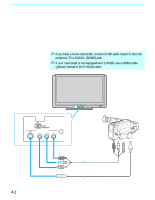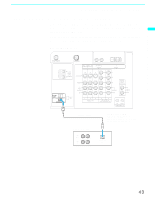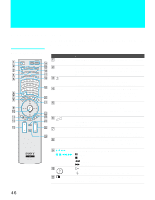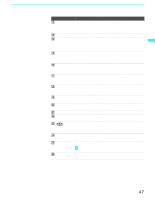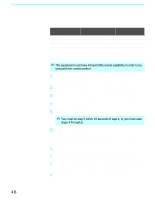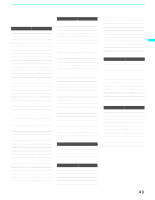Sony KDF-70XBR950 Operating Instructions - Page 47
If FUNCTION is switched on SAT/CABLE, Displays the Favorite Channels list. For details, see Using
 |
UPC - 027242633179
View all Sony KDF-70XBR950 manuals
Add to My Manuals
Save this manual to your list of manuals |
Page 47 highlights
Using the Features Using the Features Button qs ANT INDEX qd VOL +/- qf POWER buttons (Green) qg REC RESET qh TV/VIDEO qj DISPLAY qk JUMP ql 0 - 9 and ENTER w; FAVORITES wa FREEZE ws i.LINK wd MEMORY STICK wf MENU wg CH +/- wh EXIT Description Changes between the VHF/UHF input and the CABLE input. If FUNCTION is switched on SAT/CABLE Displays index of your satellite program provider. Adjusts the volume. Turn on and off the LCD projection TV and other audio/video equipment you have programmed into the remote control. For instructions, see "Programming the Remote Control" on page 48. Record Press when in a menu to reset the settings to the factory defaults. Cycles through the video equipment connected to your LCD projection TV's video inputs: TV, VIDEO 1, VIDEO 2, VIDEO 3, VIDEO 4, VIDEO 5, VIDEO 6 and VIDEO 7. Press once to display the current time and channel label (if set) and channel number. Press again to turn Display off. See page 104 for details on setting the time. Press to jump back and forth between two channels. The LCD projection TV alternates between the current channel and the last channel that was selected. Press 0 - 9 to select a channel, the channel changes after 3 seconds. Press ENTER to select immediately. Displays the Favorite Channels list. For details, see "Using Favorite Channels" on page 54. Freezes the window picture. Press again to restore the picture. Press to display the i.LINK Control Panel. For information on using the i.LINK Control Panel, see page 83. Press to display the Memory Stick Menu. For details, see "Using the Memory Stick Viewer" on page 64. Press to display the LCD projection TV on-screen menu. Press again to exit from the menu. Scan through channels. z To scan rapidly through the channels, press and hold down CH+ or CH-. Press to exit the on-screen menu or display and return to normal viewing. 47