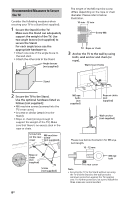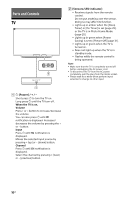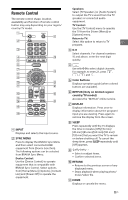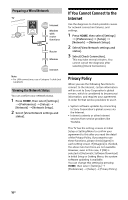Sony KDL-32W600D Operating Instructions Setup Guide - Page 13
Guidelines for Remote Control
 |
View all Sony KDL-32W600D manuals
Add to My Manuals
Save this manual to your list of manuals |
Page 13 highlights
Guidelines for Remote Control Point your remote control directly at the IR sensor located on your TV. Make sure that no objects are blocking the path between the remote control and the IR sensor on your TV. US Fluorescent lamps can interfere with your remote control; try turning off the fluorescent lamps. If you are having problems with the remote control, reinsert or replace your batteries and make sure that they are correctly inserted. 13US

13
US
US
Guidelines for Remote
Control
Point your remote control directly at the IR
sensor located on your TV.
Make sure that no objects are blocking the
path between the remote control and the
IR sensor on your TV.
Fluorescent lamps can interfere with your
remote control; try turning off the
fluorescent lamps.
If you are having problems with the
remote control, reinsert or replace your
batteries and make sure that they are
correctly inserted.