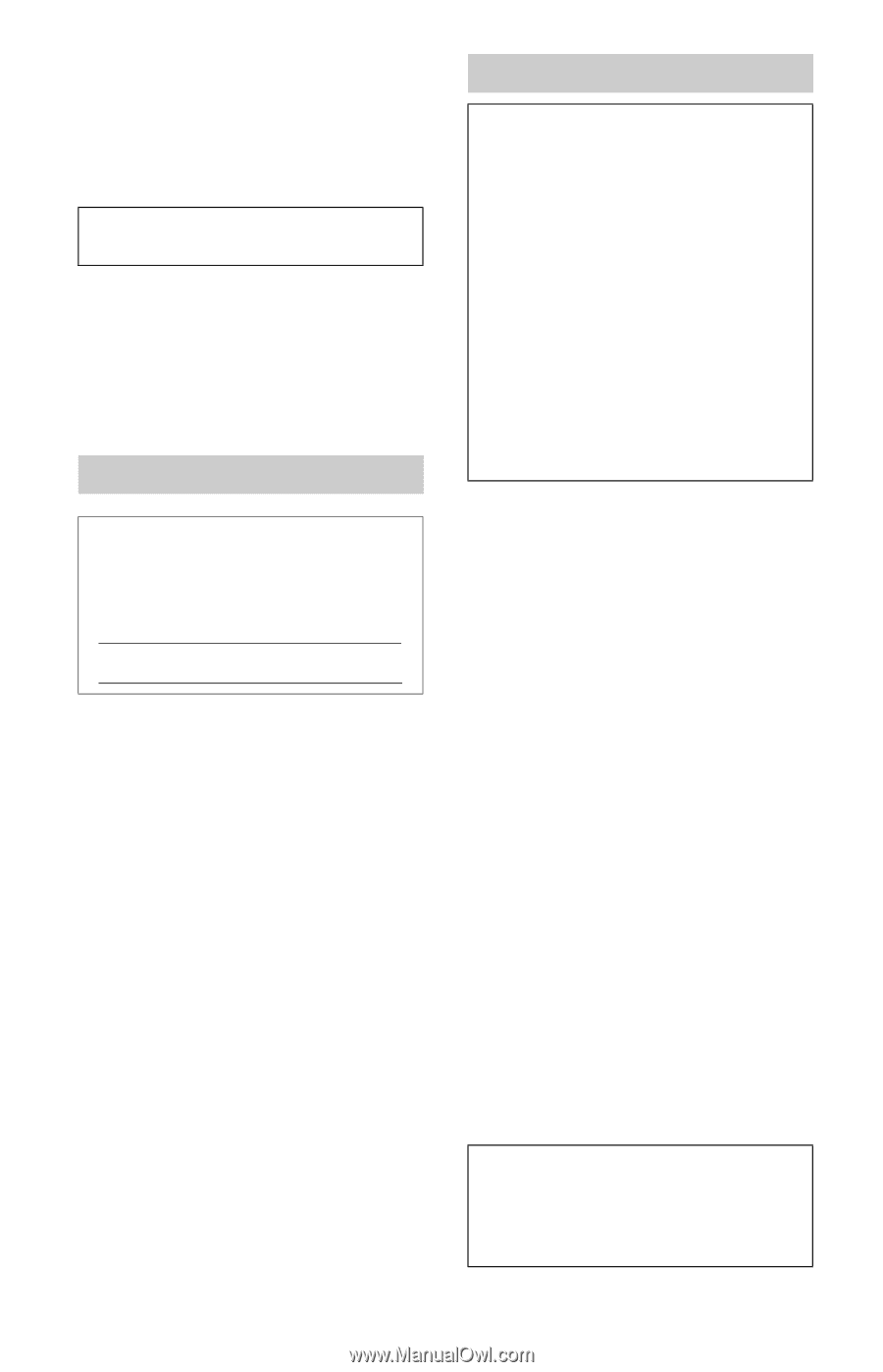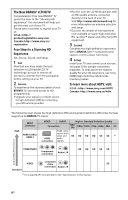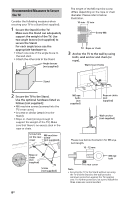Sony KDL-32W600D Operating Instructions Setup Guide - Page 4
IMPORTANT NOTICE, Safety Information, Introduction, Location of the Setup Guide - manual
 |
View all Sony KDL-32W600D manuals
Add to My Manuals
Save this manual to your list of manuals |
Page 4 highlights
Introduction Thank you for choosing this Sony product. Before operating the TV, please read this manual thoroughly and retain it for future reference. Note • Images and illustrations used in Setup Guide and this manual are for reference only and may differ from the actual product. The 48" class has a 47.6 inch (120.9 cm) viewable image size and the 32" class has a 31.5 inch (80.0 cm) viewable image size (measured diagonally). Location of the Setup Guide Setup Guide is placed on top of the cushion inside the TV carton. Location of the identification label Labels for the TV Model No. and Power Supply rating are located on the rear of the TV. Labels for the AC adapter Model No. and Serial No. are located on the bottom of the AC adapter. IMPORTANT NOTICE Owner's Record The model and serial numbers are located at the side and rear of the TV. Record these numbers in the spaces provided below. Refer to them whenever you call upon your Sony dealer regarding this TV. Model Name Serial No. CAUTION To prevent electric shock and blade exposure, do not use this AC plug with an extension cord, receptacle or other outlet unless the blades can be fully inserted. • Operate the TV only on DC 19.5 V (with AC adapter). Cleaning When cleaning, be sure to unplug the power cord to avoid any chance of electric shock. • Wipe the LCD screen gently with a soft cloth. • Stubborn stains may be removed with a cloth slightly moistened with a solution of mild soap and warm water. • If using a chemically pretreated cloth, please follow the instruction provided on the package. • Never use strong solvents such as a thinner, alcohol or benzine for cleaning. • See the supplied Safety Booklet for additional information. Safety Information Declaration of Conformity Trade Name: SONY Model: KDL-48W650D / 40W650D / 32W600D Responsible Party: Sony Electronics Inc. Address: 16535 Via Esprillo, San Diego, CA 92127 U.S.A. Telephone Number: 858-942-2230 This device complies with part 15 of the FCC rules. Operation is subject to the following two conditions: (1) This device may not cause harmful interference, and (2) this device must accept any interference received, including interference that may cause undesired operation. FCC Related Information This equipment has been tested and found to comply with the limits for a Class B digital device, pursuant to Part 15 of the FCC Rules. These limits are designed to provide reasonable protection against harmful interference in a residential installation. This equipment generates, uses and can radiate radio frequency energy and, if not installed and used in accordance with the instructions, may cause harmful interference to radio communications. However, there is no guarantee that interference will not occur in a particular installation. If this equipment does cause harmful interference to radio or television reception, which can be determined by turning the equipment off and on, the user is encouraged to try to correct the interference by one or more of the following measures: Reorient or relocate the receiving antenna. Increase the separation between the equipment and receiver. Connect the equipment into an outlet on a circuit different from that to which the receiver is connected. Consult the dealer or an experienced radio/TV technician for help. Pursuant to FCC regulations, you are cautioned that any changes or modifications not expressly approved in this manual could void your authority to operate this equipment. 4US