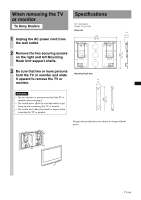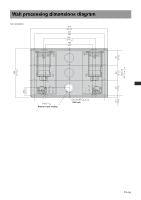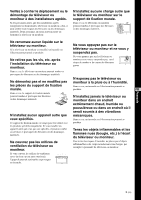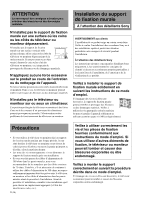Sony KDL-46V25L1 Instructions - Page 12
TV or monitor installing dimensions table - 46
 |
View all Sony KDL-46V25L1 manuals
Add to My Manuals
Save this manual to your list of manuals |
Page 12 highlights
TV or monitor installing dimensions table The table below shows dimensions of the TV or monitor that is mounted on this product. Refer to this table to decide on the installation location. If you intend to install a TV or monitor that is not specified on page 2, be sure to refer to the leaflet "Installing the Wall-Mount Bracket" supplied with your TV or monitor. KDL-40S2000/KDL-40S2010 Screen centre line 393 (15 15/32) KLV-40U100M 10 393 (15 15/32) Screen centre line Display Dimensions (0º) Unit: mm (inches) Length for each mounting angle Unit: mm (inches) Weight Display Model Mounting A B C D E angle F G H Weight × 4* () KDL-40S2000/ KDL-40S2010 988 664 103 288 83 (39) (26 1/4) (4 1/8) (11 3/8) (3 3/8) 0º 161 (6 3/8) 188 (7 1/2) 83 (3 3/8) 21 kg 84 kg 20º 336 (13 1/4) 132 (5 1/4) 115 (4 5/8) (46 lb 5 oz) (185 lb 4 oz) KLV-40U100M 989 653 127 (39) (25 3/4) (5) 199 (7 7/8) 160 (6 3/8) 0º 185 (7 3/8) 100 (4) 160 (6 3/8) 25 kg 100 kg 15º 288 (11 3/8) 63 (2 1/2) 190 (7 1/2) (55 lb 2 oz) (220 lb 8 oz) Figures in the above table may differ slightly depending on the installation. * The wall that the TV or monitor will be installed on should be capable of supporting a weight of at least four times that of the TV or monitor. 12 (GB)