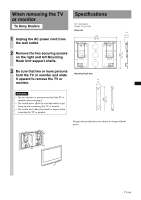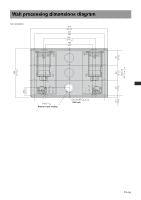Sony KDL-46V25L1 Instructions - Page 8
Step 4: Preparing for the installation of the TV or monitor, Detach the Table-Top Stand - screen
 |
View all Sony KDL-46V25L1 manuals
Add to My Manuals
Save this manual to your list of manuals |
Page 8 highlights
Step 4: Preparing for the installation of the TV or monitor 2 Detach the Table-Top Stand from the TV or monitor. A The procedure differs depending on the TV or monitor. Apply the procedure appropriate for the TV or monitor you are installing. B KDL-40S2000/KDL-40S2010 A KLV-40U100M B If you intend to install a TV or monitor that is not specified on above, be sure to refer to the leaflet "Installing the WallMount Bracket" supplied with your TV or monitor. 1 Remove the screws from the rear side of the TV or monitor. A B Remove the eight screws from these eight holes in the rear side of the monitor. 3 Attach the supplied four hooks on the rear side of the TV or monitor. Place the TV or monitor with its screen facing down on a stable cloth-covered work surface. Attach the supplied four hooks with the four supplied screws (+PSW5 × L16). Soft cloth 8 (GB) Align the hook with the circle on the rear side of the TV or monitor. Notes • When using an electric screwdriver, set the torque setting to approximately 2 N·m {20 Kgf·cm}. • Be sure not to use any screws other than the supplied ones (+PSW5 × L16) when attaching the hooks.