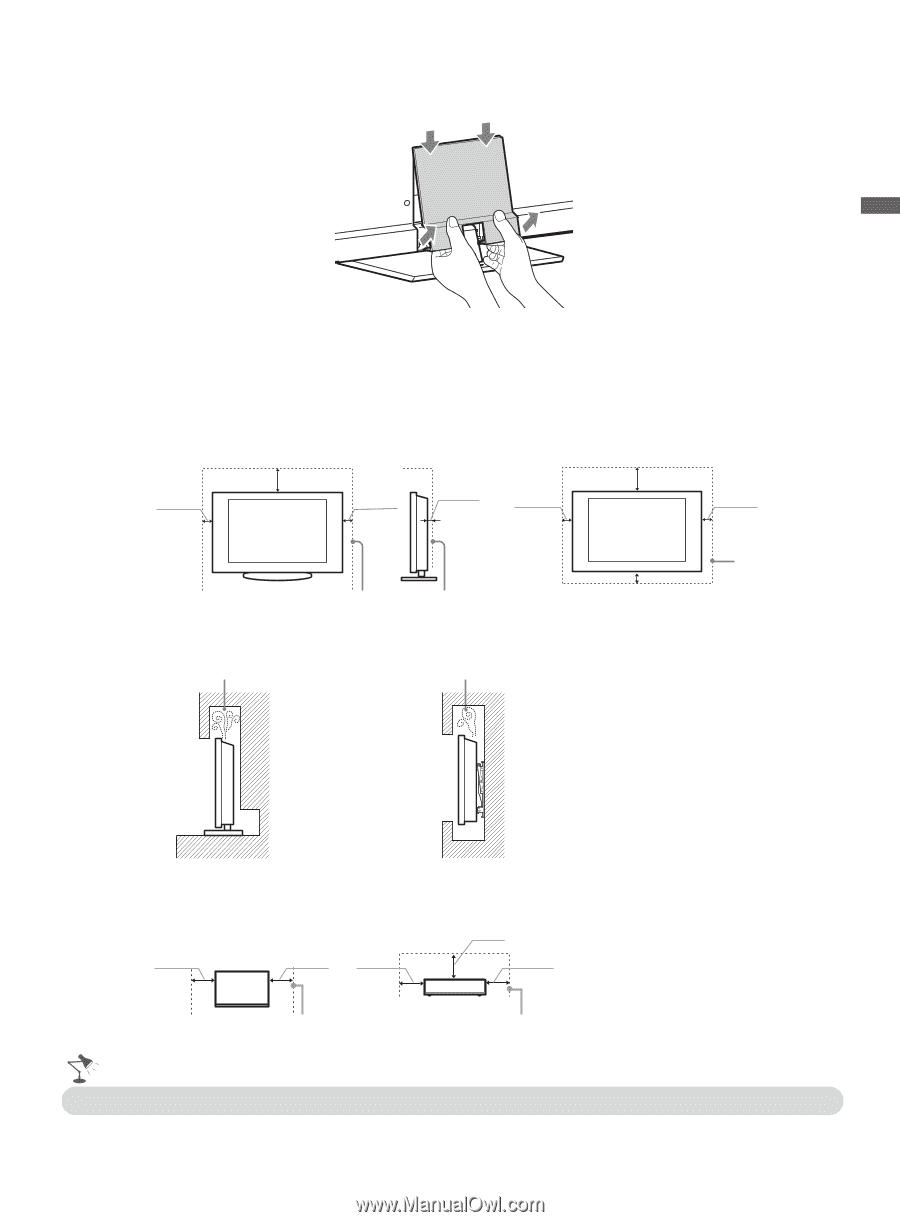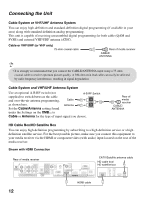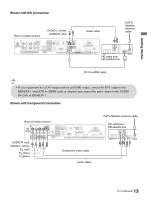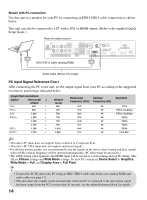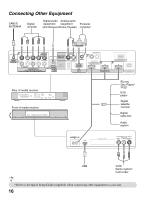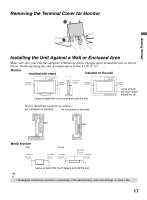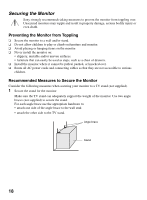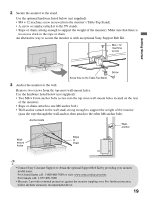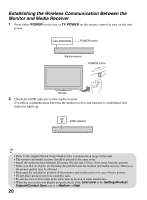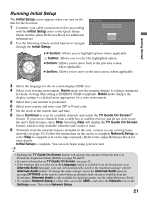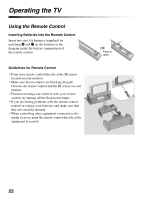Sony KDL-52XBR10 Operating Instructions - Page 17
Removing the Terminal Cover for Monitor, Installing the Unit Against a Wall or Enclosed Area - installation
 |
UPC - 027242765832
View all Sony KDL-52XBR10 manuals
Add to My Manuals
Save this manual to your list of manuals |
Page 17 highlights
Getting Started Removing the Terminal Cover for Monitor 2 1 Installing the Unit Against a Wall or Enclosed Area Make sure that your unit has adequate ventilation. Allow enough space around the unit as shown below. Avoid operating the unit at temperatures below 41 °F (5 °C). Monitor Installed with stand Installed on the wall 4 inches (10 cm) 11 7/8 inches (30 cm) 4 inches (10 cm) 2 3/8 inches (6 cm) 4 inches (10 cm) 11 7/8 inches (30 cm) 4 inches (10 cm) Leave at least this much space around the set. 4 inches (10 cm) Leave at least this much space around the set. Never install the monitor as follows: Air circulation is blocked. Air circulation is blocked. Wall Wall Media receiver Top 2 inches (5 cm) Front 2 inches 2 inches (5 cm) (5 cm) 2 inches (5 cm) 2 inches (5 cm) Leave at least this much space around the set. • Inadequate ventilation can lead to overheating of the unit and may cause unit damage or cause a fire. 17