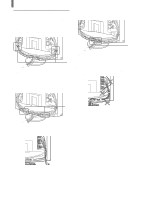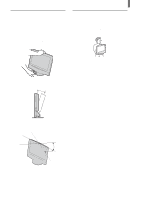Sony KLV-23HR2 Operating Instructions - Page 6
Installing and Connecting the TV, Unpacking, Inserting Batteries into the Remote Control - power supply
 |
View all Sony KLV-23HR2 manuals
Add to My Manuals
Save this manual to your list of manuals |
Page 6 highlights
Installing and Connecting the TV Installing and Connecting the TV Unpacking When you unpack this unit, make sure it includes the following: Remote control (1) and size AA batteries (2) AC power cord (1) 75-ohm coaxial cable (1) Operating Instructions Warranty Card Product Registration Connector Types You may find it necessary to use some of the following connector types during set up. Supplied 75-ohm coaxial cable Screw-on type Screw into connection. S VIDEO cable High quality video cable for enhanced picture quality Align guides and push into connection. AUDIO/VIDEO cable Push into connection. VIDEO - Yellow AUDIO (Left) - White AUDIO (Right) - Red Some DVD players are equipped with the following three video connectors: Y - Green PB (CB, Cb or B-Y) - Blue PR (CR, Cr or R-Y) - Red Inserting Batteries into the Remote Control Insert two size AA batteries (supplied) by matching the + and - on the batteries to the diagram inside the remote control's battery compartment. Notes • Remove the batteries to avoid damage from possible battery leakage whenever you anticipate that the remote control will not be used for an extended period. • Handle the remote control with care. Avoid dropping it, getting it wet, or placing it in direct sunlight, near a heater or where the humidity is high. • Your remote control can be programmed to operate most video equipment (See "Operating Video Equipment with Your TV Remote Control" on page 34). 6