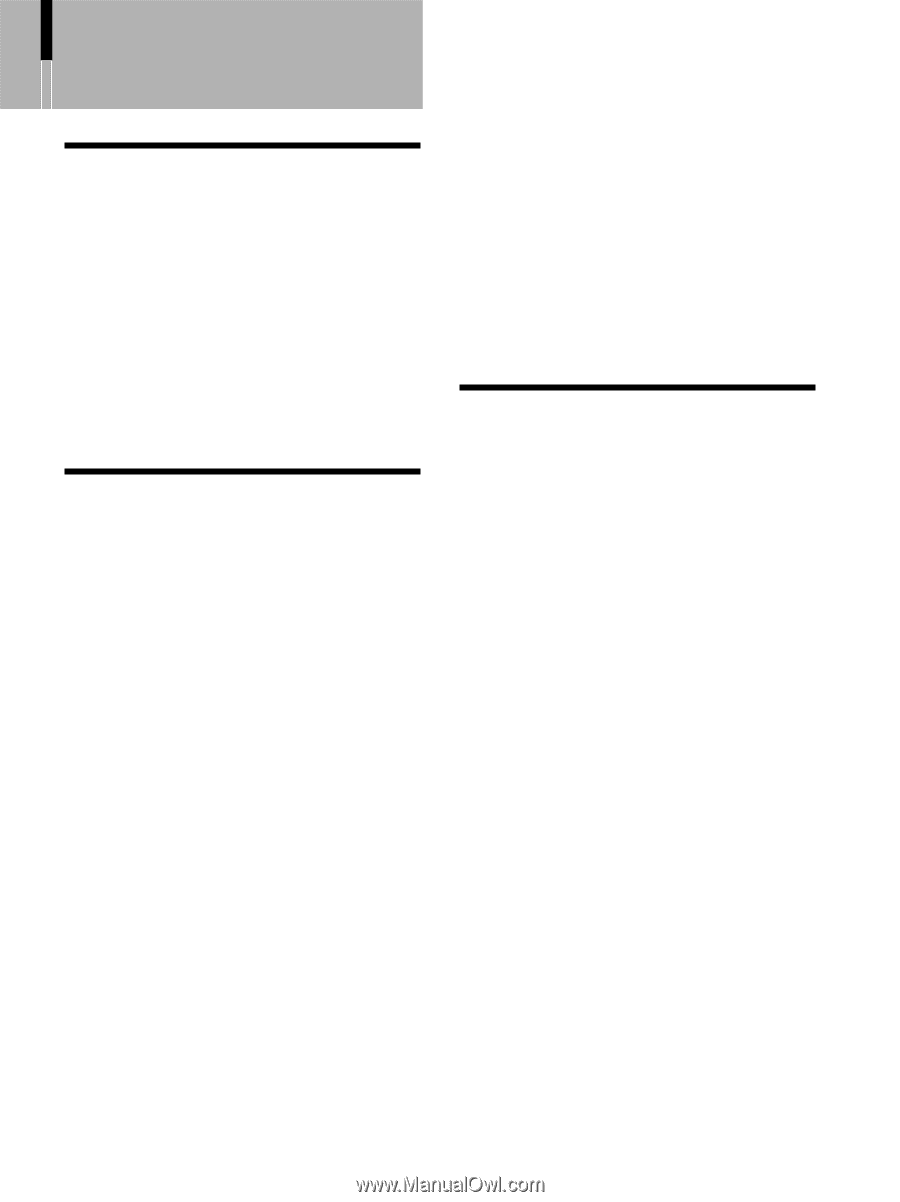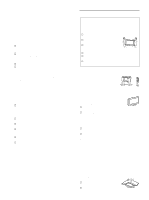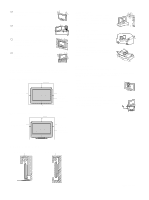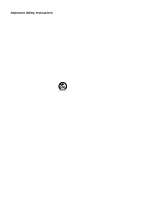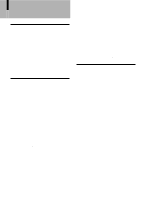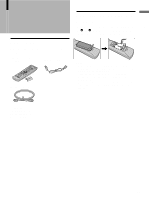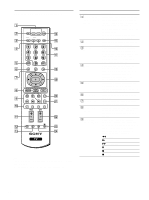Sony KLV-32M1 Operating Instructions - Page 11
Table of Contents - 32
 |
View all Sony KLV-32M1 manuals
Add to My Manuals
Save this manual to your list of manuals |
Page 11 highlights
Table of Contents Installing the TV Unpacking 13 Overview of the Remote Control 13 Remote Control Descriptions 14 Programming the Remote Control ... 16 Using your Remote Controls with Other Equipment 18 Overview of the TV Controls and Connectors 20 Front Panel Controls and Connectors 20 Rear Panel Connectors 21 Preventing the TV from Falling Down 22 Connecting and Setting the TV Basic Connections (Connecting Cable or an Antenna 23 Connector types 23 Connecting directly to cable or an antenna 23 Cable box connections 23 Connecting Optional Equipment ...... 24 Connecting the Power Cord 24 Connecting a VCR and Cable TV 25 Connecting a Satellite Receiver 26 Connecting a Satellite Receiver and a VCR 27 Connecting an AV Receiver 28 Connecting a DVD Player with Component Video Connectors .......... 29 Connecting a DVD Player with S Video and Audio Connectors ......... 30 Connecting a Digital Cable Box 31 Connecting a Digital Satellite Receiver 32 Connecting a Digital Satellite Receiver with HDMI Connector 33 Connecting a DVD Player or Digital Satellite Receiver via AV Receiver with CENTER SPEAKER IN terminals ....... 35 Connecting a Camcorder 36 Setting the TV 37 Setting the Channels 37 Using the Menu 39 Selecting the On-screen Menu Language 40 Watching the TV Watching the TV 42 Watching with closed caption 43 Selecting the Picture Mode 44 Selecting the Effect Mode 45 Using the Wide Screen Mode 46 Changing the Wide Screen Mode .... 46 Changing the Wide Screen Mode using the menu 48 Using the Freeze Function 50 Using the Center Speaker Feature ......... 50 Setting the Center Speaker Mode .... 50 Listening to the center speaker sound from the TV's speakers ..... 51 Adjusting the phase of the sound ..... 52 Setting the Video Inputs 53 Using the Video Label and Skip Feature 54 Using Favorite Channels 55 Setting your favorite channels .......... 55 Watching favorite channels 56 Using the Channel Label Feature........... 56 (Continued) 11