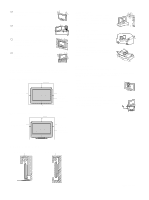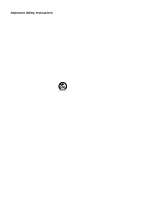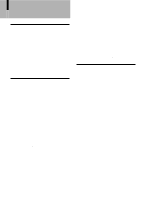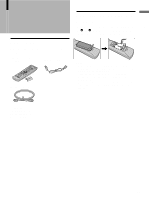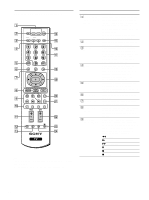Sony KLV-32M1 Operating Instructions - Page 12
Using Advanced Features, Additional Information, Selecting the TV Speakers or an External - specifications
 |
View all Sony KLV-32M1 manuals
Add to My Manuals
Save this manual to your list of manuals |
Page 12 highlights
Using Advanced Features Adjusting the Picture Position Vertically 58 Adjusting the Picture Position Horizontally 59 Adjusting the Picture Quality 60 Adjusting the Sound Quality 62 Selecting Stereo or Bilingual Programs 63 Selecting stereo or bilingual programs using the menu 64 Selecting the TV Speakers or an External Amplifier to Listen to the TV 64 Selecting How to Control the Volume of the TV's Speakers 65 Using the Parental Control Feature ....... 66 Activating the Parental Control feature 67 Selecting a Custom Rating 69 What the Ratings Mean 71 Ratings in the U.S.A 71 Ratings in Canada 73 Turning Off the TV Automatically .......... 75 Additional Information Troubleshooting 76 Self-diagnosis function 76 Trouble symptoms and remedies ..... 76 Specifications 78 Index 79 12