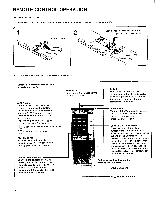Sony KV-1354R Primary User Manual - Page 15
Herringbone
 |
View all Sony KV-1354R manuals
Add to My Manuals
Save this manual to your list of manuals |
Page 15 highlights
FINE TUNING In case of extreme interference, or of an extremely weak station, fine-tune manually as follows. 13 13 1Check that the CHANNEL SET switch is set to OFF. 2 Keep the FINE button pressed... 3and press the + or - TUNING button until a clear picture is obtained. Adjacent TV station No picture Blurred, no color Press + button. Clear picture )< Herringbone pattern Distorted No picture Press - button. Adjacent TV station 4 When fine-tuning with the TUNING buttons is completed, release the FINE-button. If there is any other weak station, select the channel to be fine-tuned and repeat steps 2 through 4. After presetting, align 0 and close the lid 0. 15

FINE
TUNING
In
case
of
extreme
interference,
or
of
an
extremely
weak
station,
fine-tune
manually
as
follows.
13
13
1
Check
that
the
CHANNEL
SET
switch
is
set
to
OFF.
2
Keep
the
FINE
button
pressed...
Adjacent
TV
station
No
picture
3
and
press
the
+
or
—
TUNING
button
until
a
clear
picture
is
obtained.
Blurred,
no
color
Press
+
button.
Clear
picture
)<
Herringbone
pattern
Distorted
No
picture
Adjacent
TV
station
Press
—
button.
4
When
fine-tuning
with
the
TUNING
buttons
is
completed,
release
the
FINE
-button.
If
there
is
any
other
weak
station,
select
the
channel
to
be
fine-tuned
and
repeat
steps
2
through
4.
After
presetting,
align
0
and
close
the
lid
0.
15