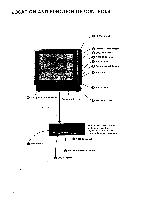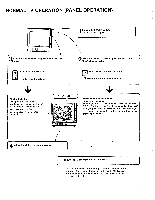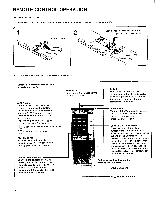Sony KV-1354R Primary User Manual - Page 9
In MN
 |
View all Sony KV-1354R manuals
Add to My Manuals
Save this manual to your list of manuals |
Page 9 highlights
CONNECTION OF A PORTABLE VCR Coaxial cable TV A8 Hit connector (F-type) F-type connector VCR a In MN 0 Coaxial cable 300-ohm twin lead RF output TO DISPLAY PICTURES FROM EQUIPMENT CONNECTED TO THE HIT CONNECTOR Simply press the Hit button. The Hit button has been preadjusted to receive VHF channel 3. It is necessary to reset the channel in accordance to the type of equipment (RF output) to be connected. To readjust the channel, follow the instructions described in the "Channel presetting procedure" on page 13. You can enjoy the pictures of a home video game or microcomputer which is connected to the Hit connector on the front panel, or relay to pictures from your portable VCR. "Hit" appears on the screen. I TV Hit/ B Press the Hit button. 1_ h II Ill I J 9 mom O 0 =C3 VCR When you want to watch TV programs or playback picture from the VCR connected to the antenna terminal on the back, release the Hit button and press the + or - CHANNEL scan button. If the picture is distorted, turn off the equipment connected to the Hit connector. TV Hit connector (F-type) Antenna connector (supplied) VCR a 9 moolo 0 =3 300-ohm twin lead RF output To record the TV program, connect the tuner timer unit (optional) to the antenna terminal on the TV's back panel instead of the Hit connector. For details on the connection, refer to the instructions of the portable VCR or the tuner timer unit. Full-size VCR Antenna TV terminal VCR, CHANNEL scan video game, or buttons microcomputer Hit connector 9