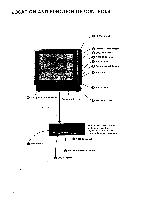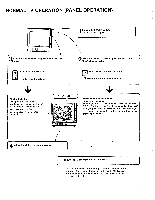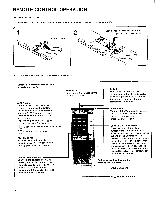Sony KV-1354R Primary User Manual - Page 8
Front, Panel, Connector, Usage
 |
View all Sony KV-1354R manuals
Add to My Manuals
Save this manual to your list of manuals |
Page 8 highlights
FRONT PANEL HIT CONNECTOR USAGE WONrf'aTbApIII#IP1. a. r2 ct I Pr;,VHF,:Ch.;i246;(f-type( tiiib `game; 9.. it itaii(6',/0 ohnection to."a.hOrpe video 4,1 , c computer:To Vieirifie 0 .61 ture of the connected equipment; simply press'ihe adjusted Hit button. You can enjoy the TV set as a display terminal for ttl A. tM e0§5:fCiuiriV91A : CONNECTION OF A HOME VIDEO GAME OR MICROCOMPUTER caution Unplug the TV and other equipment from the wall outlet before making the connections. Home video game misoimmusiama Hit connector TV (F-type) 0 Microcomputer RF output Connecting cord Phono-F plug adaptor EAC-88 (supplied) Phono plug MI • Phono plug Connecting cord RF output t .• thejn Conhecyng -99! conne d. CrOiiCtlk 4re-•s rather e 9 NOTES • The Hit connector is available for equipment that can deliver RF signal between VHF channels 2 through 6. • If the microcomputer has been placed on or too close to the TV set, noise will appear on the screen. Keep the microcomputer an appropriate distance away so that the picture appears clear. • The connection of a microcomputer sometimes causes distorted and noisy pictures. In this case, readjust the controls located in the front panel. When you go back to watching a TV program, readjust the controls again. • When you go back to watching a TV program, simply select the channel you want to watch. If the picture is distorted, turn off the equipment connected. • The picture quality obtained by connection to the Hit connector on the front of the TV and to the antenna terminal on the back is almost the same. • While watching the TV, when the RF output of equipment connected to the Hit connector is too close to TV broadcasting frequencies, interference will occur. In this case, readjust the equipment's output frequency. • If the F-type connector does not fit the Hit connector well, remove the connector cover. • Keep a VCR away from the TV, if the display or sound is affected. CONNECTION OF A FULL-SIZE VCR Connect a VCR to the antenna terminal on the TV's back, and connect the outdoor antenna only to the VCR. For details on the connections, see the instructions of the VCR. 8