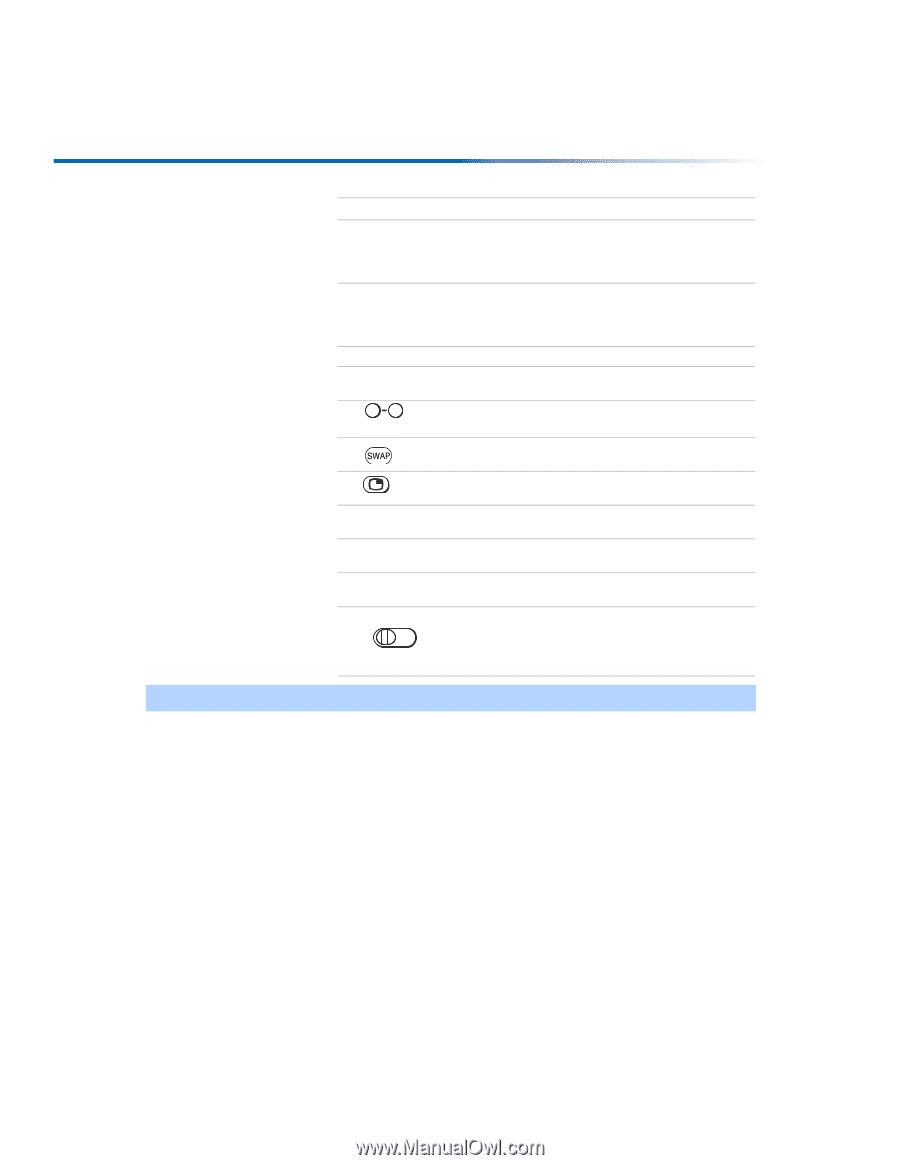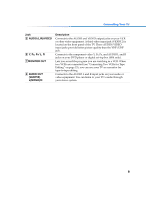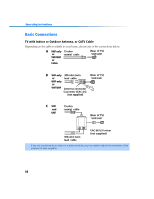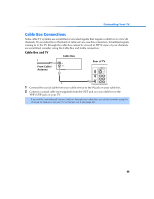Sony KV-27FV300 Primary User Manual - Page 13
POWER, buttons, FUNCTION, TV/VIDEO, antenna, ENTER, GUIDE, CH channel, RESET, Button, Description
 |
View all Sony KV-27FV300 manuals
Add to My Manuals
Save this manual to your list of manuals |
Page 13 highlights
Operating Instructions Button Description qd POWER buttons Press to turn on and off the TV and other audio/video equipment you have programmed into the remote control. For instructions, see "Programming the Remote Control" on page 49. qf FUNCTION buttons Press to select the equipment (TV, VCR/DVD, SAT/ CABLE) that you want to operate with the remote control. The indicator (LED) lights up momentarily when pushed to show which device the remote control is operating. qg TV/VIDEO Press to cycle through available video inputs. qh ANT (antenna) Press to change between the VHF/UHF input to the AUX input, press again to switch back. qj 0 9 and Press to change channels directly. The channel changes ENTER after 2 seconds. qk See "Using Picture in Picture (PIP) with Remote Y182" on page 26 for details. ql See "Using Picture in Picture (PIP) with Remote Y182" on page 26 for details. w; GUIDE Press to display the program guide of your satellite antenna. wa CH (channel) Press to change channels. To scan rapidly through the channels, press and hold down the CH+ or CH- button. ws RESET Press to return to the factory settings while in an on-screen menu. wd AV 1 2 3 DVD Use to switch control for connected video equipment. You can program one video source for each switch position. For details, see "Programming the Remote Control" on page 49. ✍ If you lose your remote control, see page 54. 6