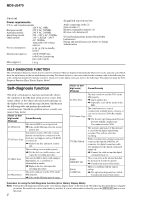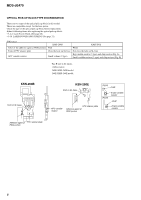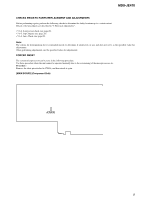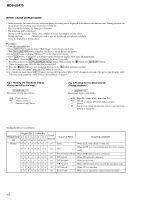Sony MDS-JE470 Service Manual - Page 7
Iop Data Recording And Display When Optical Pick-up And Non-volatile Memory Ic195
 |
View all Sony MDS-JE470 manuals
Add to My Manuals
Save this manual to your list of manuals |
Page 7 highlights
MDS-JE470 Iop DATA RECORDING AND DISPLAY WHEN OPTICAL PICK-UP AND NON-VOLATILE MEMORY (IC195 OF BD BOARD) ARE REPLACED The Iop value labeled on the optical pick-up can be recorded in the non-volatile memory. By recording the value, it will eliminate the need to look at the value on the label of the optical pick-up. When replacing the optical pick-up or non-volatile memory (IC195 of BD board), record the Iop value on the optical pick-up according to the following procedure. Record Precedure: 1. While pressing the l AMS L knob and x button, connect the power plug to the outlet, and release the l AMS L knob and x button. 2. Rotate the l AMS L knob to display "[Service]", and press the YES button. 3. Rotate the l AMS L knob to display "Iop Write" (C05), and press the YES button. 4. The display becomes "Ref=@@@.@" (@ is an arbitrary number) and the numbers which can be changed will blink. 5. Input the Iop value written on the optical pick-up. To select the number : Rotate the l AMS L knob. To select the digit : Press the l AMS L knob. 6. When the YES button is pressed, the display becomes "Measu=@@@.@" (@ is an arbitrary number). 7. As the adjustment results are recorded for the 6 value. Leave it as it is and press the YES button. 8. "Complete!" will be displayed momentarily. The value will be recorded in the non-volatile memory and the display will become "Iop Write". 9. Press the REPEAT button to complete. Display Precedure: 1. While pressing the l AMS L knob and x button, connect the power plug to the outlet, and release the l AMS L knob and x button. 2. Rotate the l AMS L knob to display "[Service]", and press the YES button. 3. Rotate the l AMS L knob to display "Iop Read" (C26). 4 is displayed and the recorded contents are displayed. @@.@ : indicates the Iop value labeled on the optical pick-up. ##.# : indicates the Iop value after adjustment 5. To end, press the l AMS L button or MENU/NO button to display "Iop Read". Then press the REPEAT button. 7