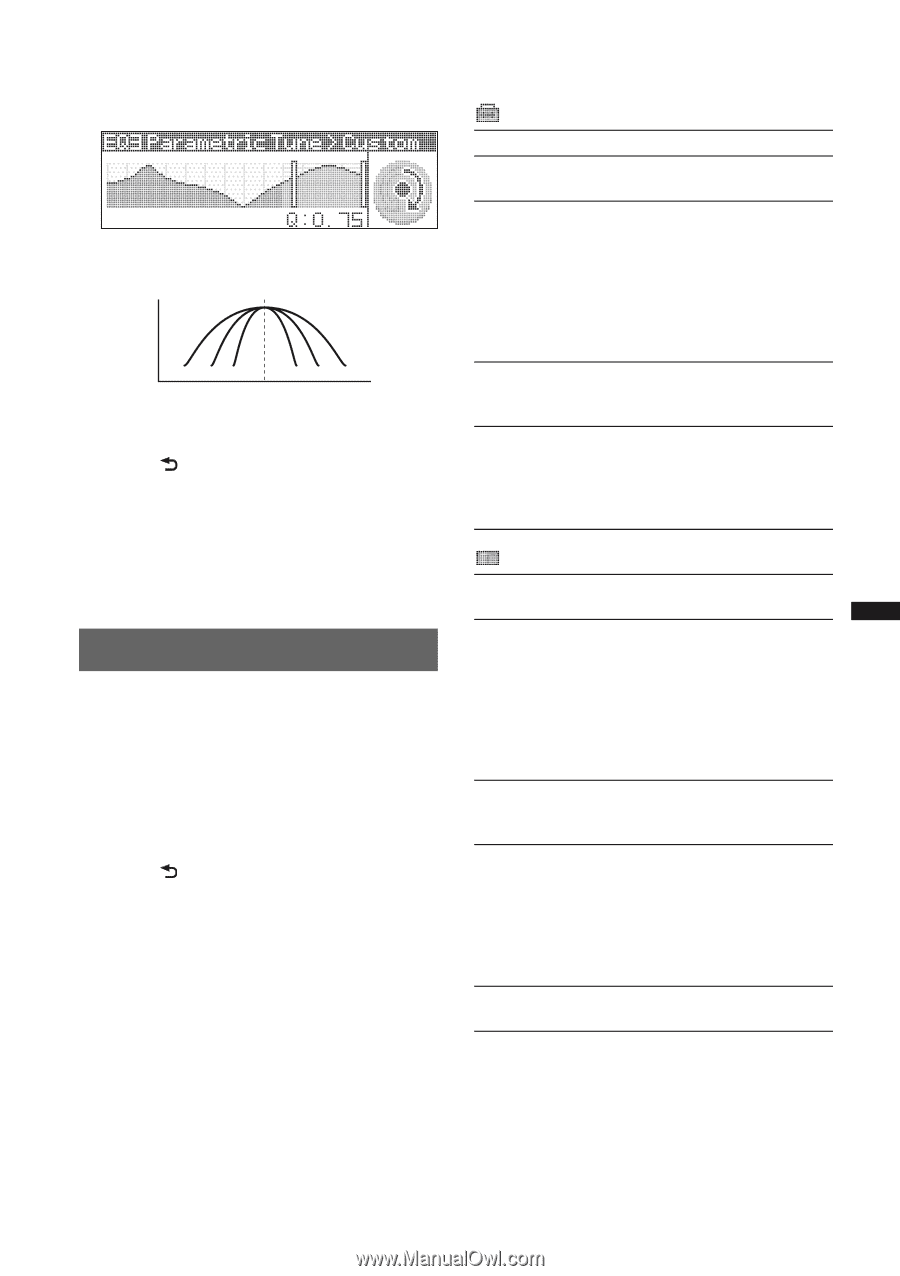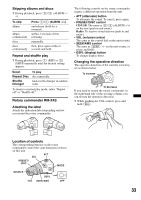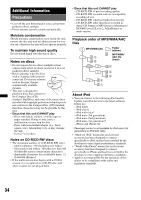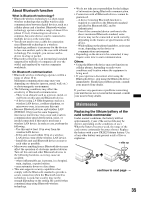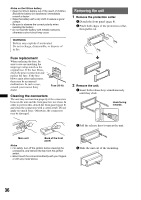Sony MEXBT5700U Operating Instructions - Page 31
Adjusting setup items - SET, Setup, Display
 |
UPC - 027242744875
View all Sony MEXBT5700U manuals
Add to My Manuals
Save this manual to your list of manuals |
Page 31 highlights
Selectable "Q" settings in each range: Low: "0.5," "1.0," "1.5," or "2.0" Mid: "0.75," "1.0," "1.25," or "1.5" Hi: "0.75," or "1.25" You can control "Q" (the width of the range of affected frequencies) with this function. dB Q=1.0 1.5 2.0 2.0 1.5 1.0 Hz Repeat steps 1 to 2 to adjust other frequency ranges. 4 Press (BACK) down twice. The setting is complete and the display returns to normal play/reception mode. To restore the factory-set equalizer curve, select "Initialize" and "Yes" in step 3. Tip Other equalizer types are also adjustable. Adjusting setup items - SET 1 Press and hold the select button. The setup display appears. 2 Rotate the control dial until the desired menu item appears, then press the select button. 3 Rotate the control dial to select the setting, then press the select button. The setting is complete. 4 Press (BACK). The display returns to normal play/reception mode. Notes • Displayed items will differ, depending on the source and setting. • Cannot display with "Bluetooth Phone" source selected. The following items can be set (follow the page reference for details): Setup Clock Adjust (page 8) Beep Activates the beep sound: "on," "off." RM (Rotary Commander) Changes the operative direction of the rotary commander controls. - "NORM": to use the rotary commander in the factory-set position. - "REV": when you mount the rotary commander on the right side of the steering column. AUX Audio*1 Activates the AUX source display: "on," "off" (page 32). Auto Off Shuts off automatically after a desired time when the unit is turned off: "NO," "30sec (seconds)," "30min (minutes)," "60min (minutes)." Display Demo (Demonstration) Activates the demonstration: "on," "off." Image Sets various display images. - "Movie": to display a movie. - "SA 1 - 3, All": to display the Spectrum Analyzer. - "Wall.P 1 - 3, All": to display a wallpaper. - "off": to not display any image. - "All": to display all images. Information Displays the items (depending on the source, etc): "on," "off." Dimmer Changes the display brightness. - "Auto": to dim the display automatically when you turn lights on. (Available only when the illumination control lead is connected.) - "on": to dim the display. - "off": deactivate the dimmer. Auto Scroll Scrolls long items automatically: "on," "off." continue to next page t 31