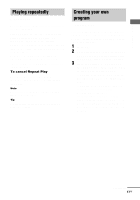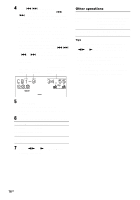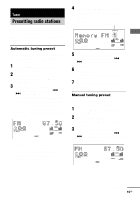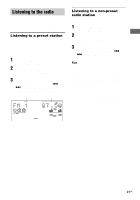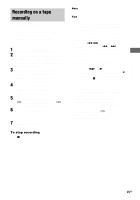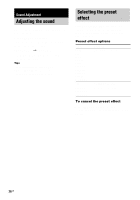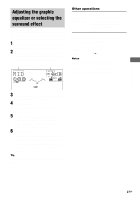Sony MHC-GX9900 MHCGX9900 Instructions (main component system) - Page 22
Tape - Playback, Loading a tape
 |
View all Sony MHC-GX9900 manuals
Add to My Manuals
Save this manual to your list of manuals |
Page 22 highlights
Tape - Playback Loading a tape 1 Push b (Deck A) or B (Deck B) on the selected deck. 2 Load a tape into Deck A or B. With the side you want to play back or record facing forward Playing a tape You can use TYPE I (normal) tape. 1 Load a tape. 2 Press TAPE A/B (or TAPE on the remote) repeatedly until "TAPE A" or "TAPE B" appears in the display. 3 Press DIRECTION repeatedly to select "g" to play back one side, "j"*1 to play back both sides or "RELAY"*2 (Relay Play) to play back both decks in succession. 4 Press nN (or N on the remote). The tape starts playing. Press nN (or N on the remote) again to play back the reverse side*3. Tape presence indicator 3 Push the center of the tape lid to close the deck. Front side Reverse side indicator indicator *1 Only for the tape in Deck B. Playback stops automatically after repeating the sequence for five times. *2 Relay Play follows this cyclic sequence up to five times, then stops: Deck A (front side) r Deck B (front side) r Deck B (reverse side) *3 You can only play back front side of the tape in Deck A. 22GB