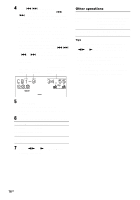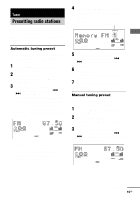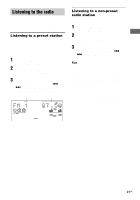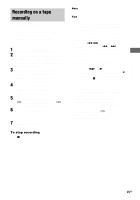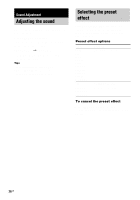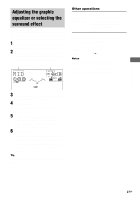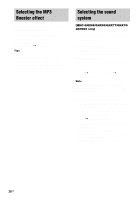Sony MHC-GX9900 MHCGX9900 Instructions (main component system) - Page 23
Tape - Playback, repeatedly to select TAPE A or TAPE B.
 |
View all Sony MHC-GX9900 manuals
Add to My Manuals
Save this manual to your list of manuals |
Page 23 highlights
Tape - Playback Other operations To Stop playback Pause playback Fast-forward or rewind Remove a tape Do this Press x. Press X. Press X again to resume playback. Turn m M clockwise or counterclockwise (or press m or M on the remote). To back to normal playback, press nN (or N on the remote). Push b (Deck A) or B (Deck B) when playback is stopped. Note Do not push b (Deck A) or B (Deck B) while playing a tape, otherwise the tape could be damaged. Tips • When a tape is inserted, corresponding presence indicator lights up in the display. • If you press TAPE A/B (or TAPE on the remote) while the system is turned off, the system turns on automatically and "TAPE A" or "TAPE B" is selected as the function. • If you press nN (or N on the remote) during "TAPE A" function and there is no tape in Deck A, the system automatically switches to "TAPE B" function when there is a tape in Deck B. Then, playback will start and vice versa. • You can also press FUNCTION on the remote repeatedly to select "TAPE A" or "TAPE B". 23GB