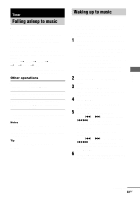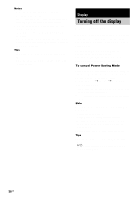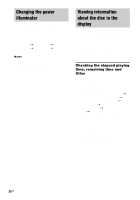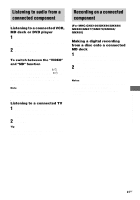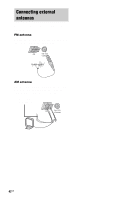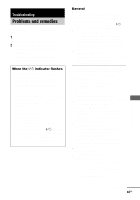Sony MHC-GX9900 MHCGX9900 Instructions (main component system) - Page 38
Changing the power illuminator, Viewing information about the disc in the display
 |
View all Sony MHC-GX9900 manuals
Add to My Manuals
Save this manual to your list of manuals |
Page 38 highlights
Changing the power illuminator Press ILLUMINATION repeatedly to select the power illuminator you want when the system is turned on. Each time you press the button, the power illuminator changes cyclically as follows: PATTERN 1 t PATTERN 2 t PATTERN 3 t PATTERN 4 t PATTERN OFF Notes • When you turn MASTER VOLUME (or press VOLUME +/- on the remote), power illuminator shows the current volume level. • During the demonstration display, you can turn on or off power illuminator by pressing ILLUMINATION. Viewing information about the disc in the display You can check the elapsed playing time and remaining time of the current track or current disc. When a CD-TEXT disc or a disc with MP3 audio tracks is loaded, you can also check the information recorded on disc, such as the titles. When the system detects CD-TEXT discs, "CD TEXT" lights up in the display. Checking the elapsed playing time, remaining time and titles Press DISPLAY repeatedly during playback. Each time you press the button, the display changes cyclically as follows: Elapsed playing time of the current track t Remaining time of the current track1) t Remaining time of the current disc2) t Title of the current track3) t Title of the current album (for a few seconds)4) t Clock display5) (for 8 seconds) t Effect status (for 8 seconds) 1) "--.--" appears while an MP3 audio track is played back. 2) "--.--" appears in the following cases: - while an MP3 audio track is played back. - All play modes except "1DISC" or "ALBM". 3) Only for CD-TEXT discs and a discs with MP3 audio tracks. When the CD-TEXT disc contains more than 20 tracks, the title of current track is not displayed from track 21 onwards. 4) Only for discs with MP3 audio tracks. 5) "--.--" appears in the display if you have not set the clock. 38GB