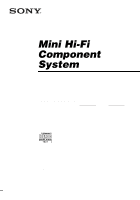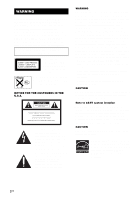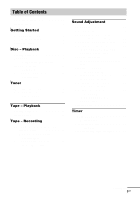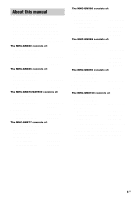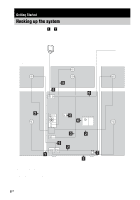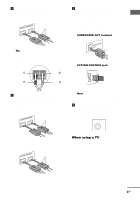Sony MHC-GX9900 MHCGX9900 Instructions (main component system) - Page 4
Display, Optional Components, Troubleshooting, Additional Information, For MHC-GNX100/GNX90
 |
View all Sony MHC-GX9900 manuals
Add to My Manuals
Save this manual to your list of manuals |
Page 4 highlights
Display Turning off the display 36 - Power Saving Mode Changing the spectrum analyzer display 37 Adjusting the brightness of the display 37 Changing the power illuminator 38 Viewing information about the disc in the display 38 Optional Components Hooking up optional components ......... 40 Listening to audio from a connected component 41 Recording on a connected component .. 41 (For MHC-GNX100/GNX90/ GNX88/GNX80/GNX77/ GNX70/GNX66/GNX60) Connecting external antennas 42 Troubleshooting Problems and remedies 43 Messages 46 Additional Information Precautions 48 Specifications 49 List of button locations and reference pages 54 4GB
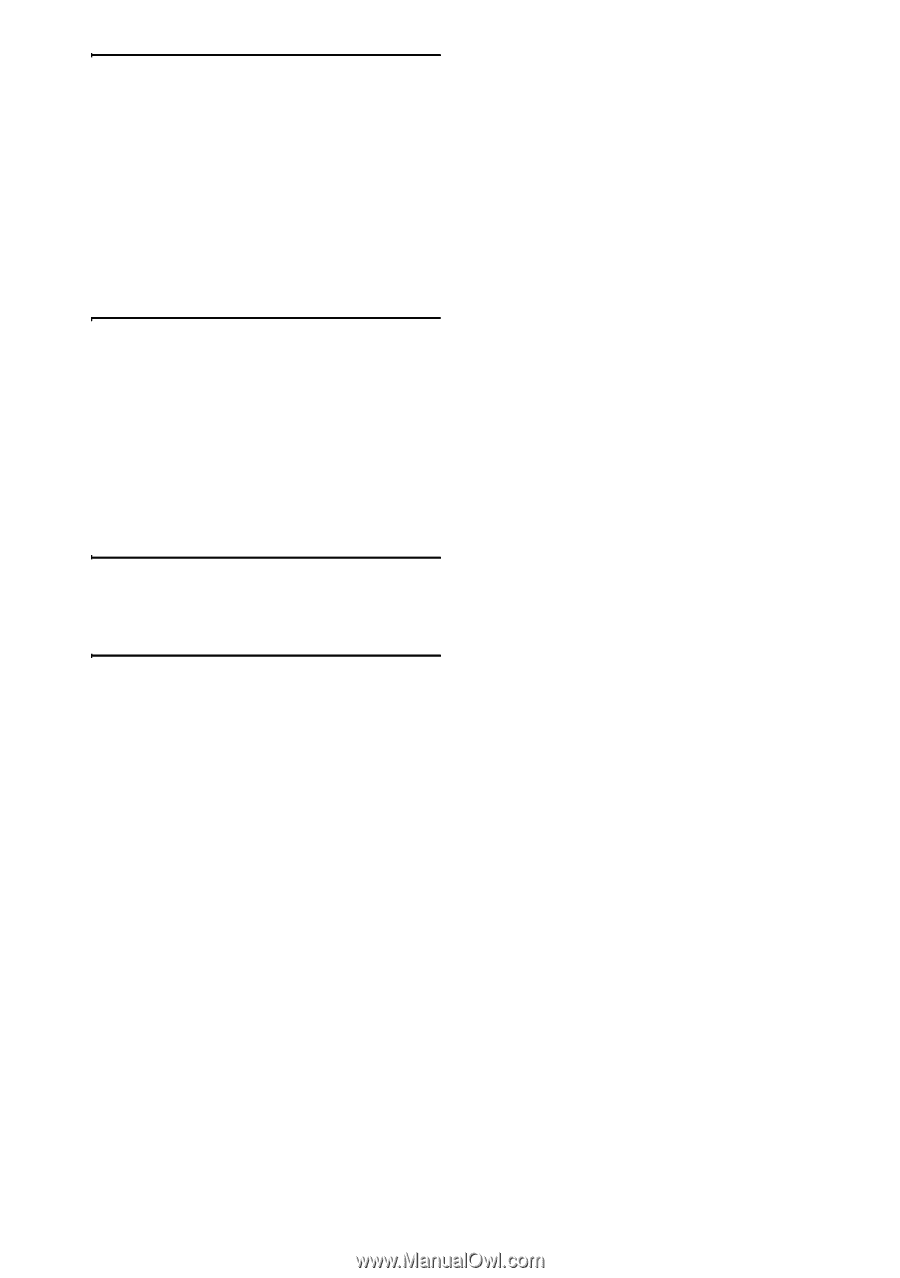
4
GB
Display
Turning off the display
..........................
36
— Power Saving Mode
Changing the spectrum analyzer
display
.............................................
37
Adjusting the brightness of the
display
.............................................
37
Changing the power illuminator
...........
38
Viewing information about the disc
in the display
...................................
38
Optional Components
Hooking up optional components
.........
40
Listening to audio from a connected
component
......................................
41
Recording on a connected component .. 41
(For MHC-GNX100/GNX90/
GNX88/GNX80/GNX77/
GNX70/GNX66/GNX60)
Connecting external antennas
...............
42
Troubleshooting
Problems and remedies
.........................
43
Messages
...............................................
46
Additional Information
Precautions
............................................
48
Specifications
........................................
49
List of button locations and reference
pages
...............................................
54