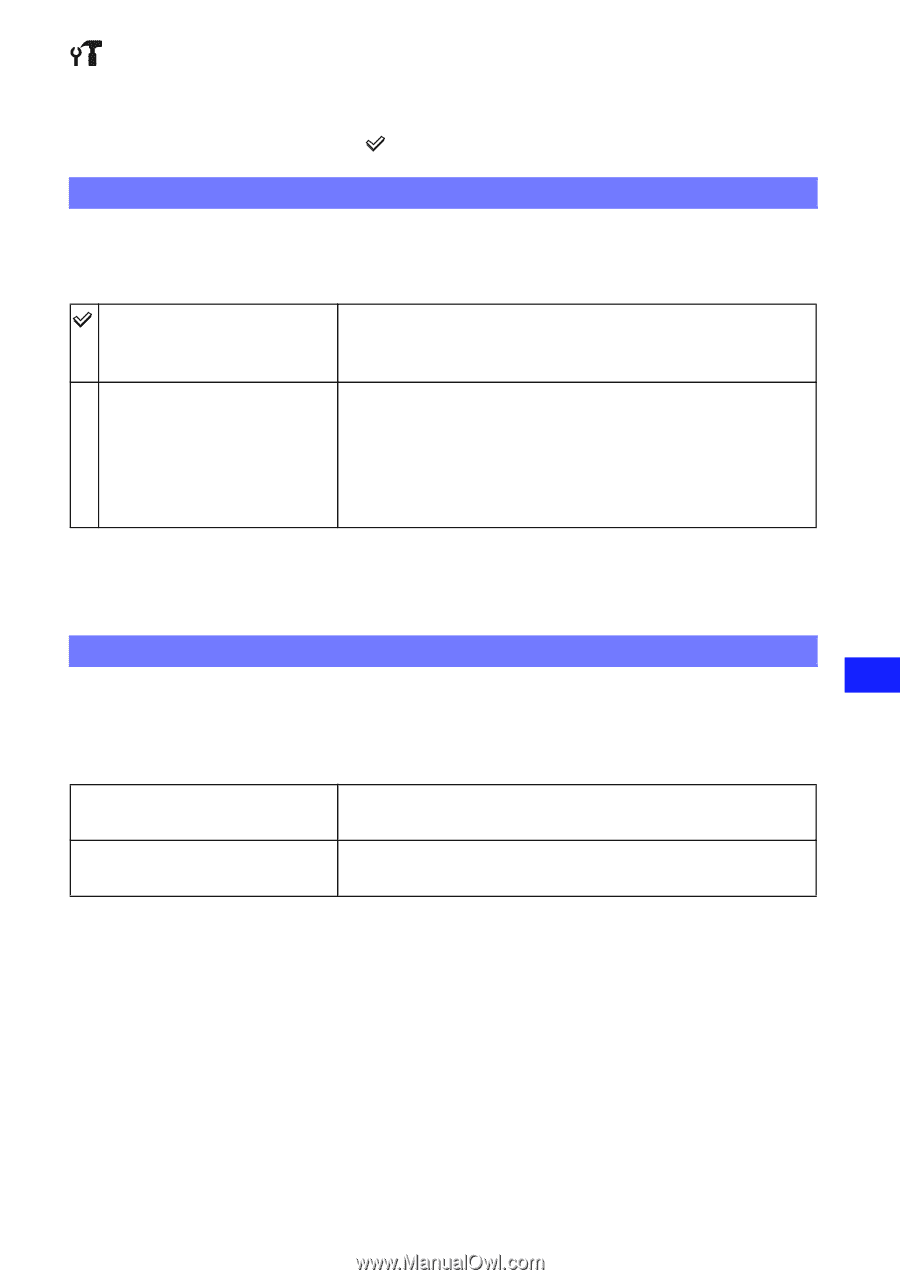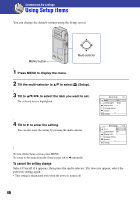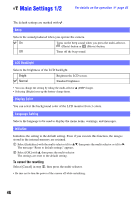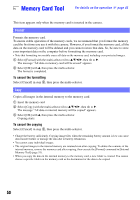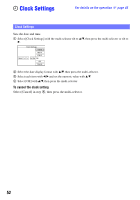Sony MHS-PM5K/V bloggie™ Handbook - Page 49
Main Settings 2/2, LUN Settings, Video Out
 |
UPC - 027242789159
View all Sony MHS-PM5K/V manuals
Add to My Manuals
Save this manual to your list of manuals |
Page 49 highlights
Main Settings 2/2 For details on the operation 1 page 46 The default settings are marked with . LUN Settings Allows you to select the settings for the display method of images on the recording media set in a connected equipment, such as a computer, when the camera is connected to a computer or AV equipment with a USB connection. Multi Displays the images both on the memory card and in the internal memory of the camera. Select this when you connect the camera to a computer. Single Displays only the images on the memory card when a memory card is inserted, and displays the images in the internal memory when a memory card is not inserted. Select this when you connect the camera to equipment other than a computer, and neither the images on the memory card nor the images in the internal memory of the camera are displayed. b Note • Be sure to set [LUN Settings] to [Multi], while uploading videos and still images to media services using "PMB Portable". Video Out Sets the video signal output according to the TV color system of the connected video equipment. Different countries and regions use different TV color systems. If you want to view images on a TV screen, check page 56 for the TV color system of the country or region where the camera is used. NTSC Sets the video output signal to NTSC mode (e.g., for the USA, Japan). PAL Sets the video output signal to PAL mode (e.g., for Europe, China). Customizing the settings 49