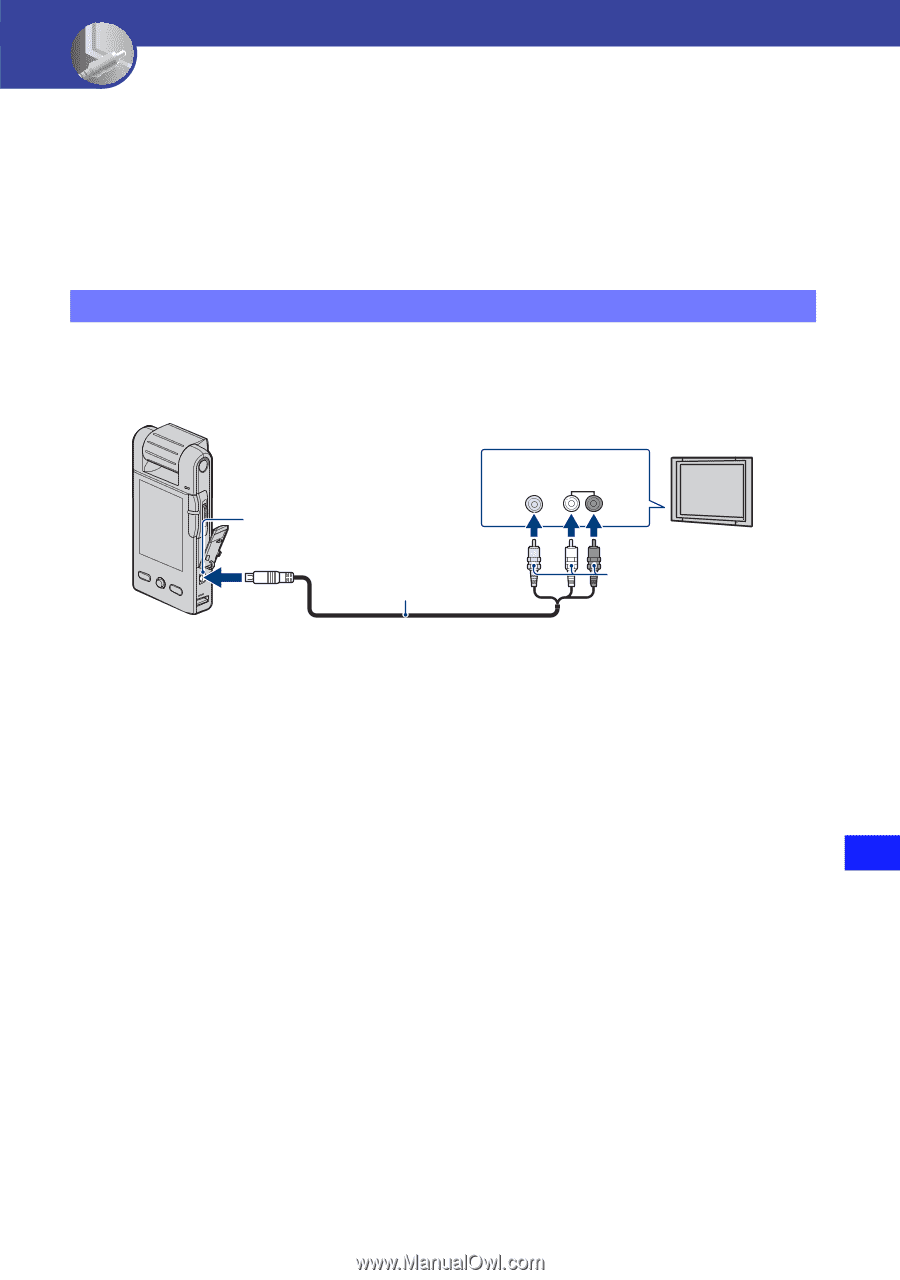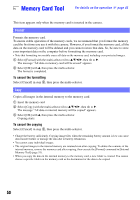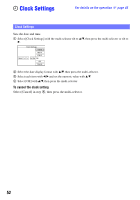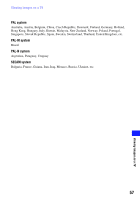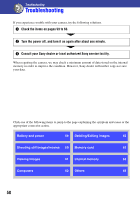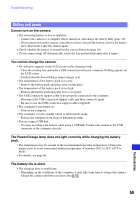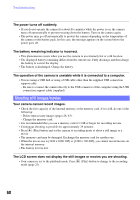Sony MHS-PM5K/V bloggie™ Handbook - Page 55
Viewing images on a TV, Connecting to a non-high-definition 16:9 wide or 4:3 TV
 |
UPC - 027242789159
View all Sony MHS-PM5K/V manuals
Add to My Manuals
Save this manual to your list of manuals |
Page 55 highlights
Viewing images on a TV Viewing images on a TV You can view images on a TV screen by connecting the camera to a TV. The connection or the image quality (HD (high definition)/SD (standard definition)) varies depending on the type of TV or input jacks the camera is connected to. • When using your camera abroad, it may be necessary to switch the video signal output to match that of your TV color system (page 49). • Image will not be displayed on the LCD screen when an image signal is output to TV. Connecting to a non-high-definition 16:9 (wide) or 4:3 TV Images recorded with HD (high definition) quality is converted to SD (standard definition) and played back. Images recorded with SD (standard definition) image quality are played back with SD (standard definition) image quality. VIDEO AUDIO A/V OUT jack A/V connecting cable (supplied) Yellow/White/Red • During playback of a movie at HD (high definition) on SD (standard definition) TV, the movie is displayed with black space on the upper and lower sides. Viewing images on a TV 55