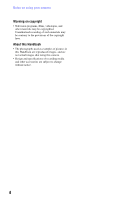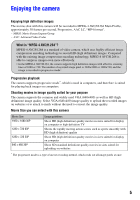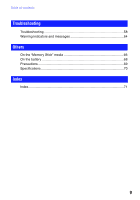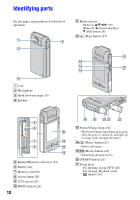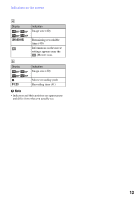Sony MHS-PM5K/V bloggie™ Handbook - Page 8
Using functions for viewing, Customizing the settings, Enjoying the 360 Video MHS-PM5K
 |
UPC - 027242789159
View all Sony MHS-PM5K/V manuals
Add to My Manuals
Save this manual to your list of manuals |
Page 8 highlights
Table of contents Using functions for viewing Viewing menu 43 (Delete): Allows you to select and delete unwanted images (Slideshow): Playing back a series of images (Protect): Preventing accidental erasure (Rotate): Rotating a still image (Setup): Changing Setup items Customizing the settings Using Setup items 46 Shooting Setting 47 Flicker Reduction Main Settings 1/2 48 Beep LCD Backlight Display Color Language Setting Initialize Main Settings 2/2 49 LUN Settings Video Out Memory Card Tool 50 Format Copy Internal Memory Tool 51 Format Clock Settings 52 Clock Settings Enjoying the 360 Video (MHS-PM5K) Shooting 360 Video images 53 Viewing images on a TV Viewing images on a TV 55 8
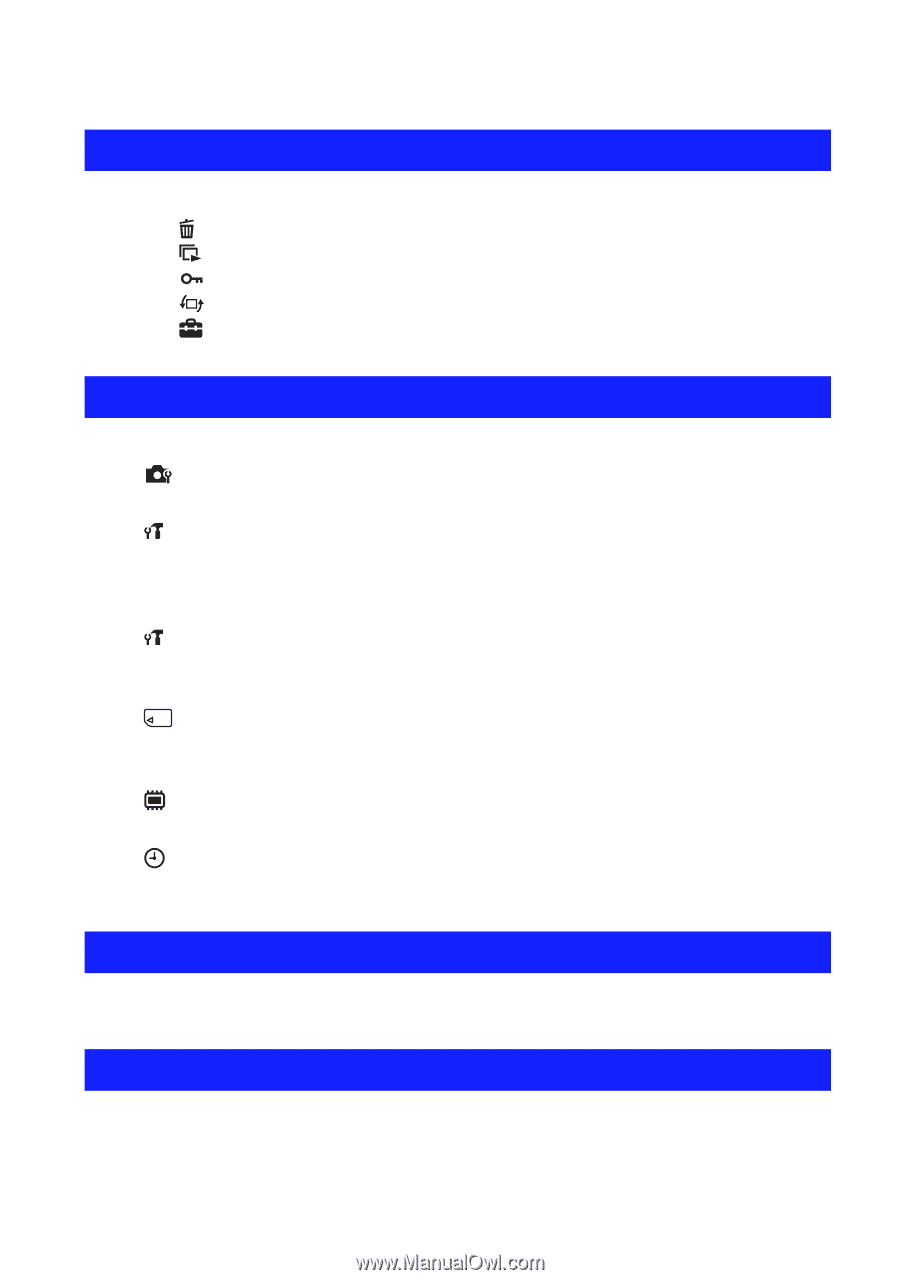
8
Table of contents
Viewing menu
.........................................................................................
43
(Delete): Allows you to select and delete unwanted images
(Slideshow): Playing back a series of images
(Protect): Preventing accidental erasure
(Rotate): Rotating a still image
(Setup): Changing Setup items
Using Setup items
...................................................................................
46
Shooting Setting
...............................................................................
47
Flicker Reduction
Main Settings 1/2
..............................................................................
48
Main Settings 2/2
..............................................................................
49
LUN Settings
Video Out
Memory Card Tool
............................................................................
50
Format
Copy
Internal Memory Tool
........................................................................
51
Format
Clock Settings
...................................................................................
52
Clock Settings
Shooting 360 Video images
....................................................................
53
Viewing images on a TV
.........................................................................
55
Using functions for viewing
Customizing the settings
Enjoying the 360 Video (MHS-PM5K)
Viewing images on a TV
Beep
LCD Backlight
Display Color
Language Setting
Initialize