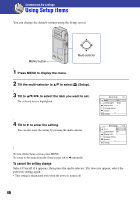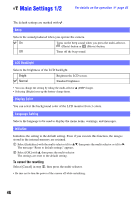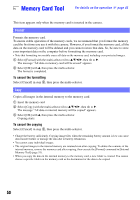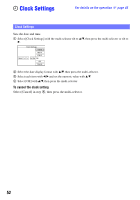Sony MHS-PM5K/V bloggie™ Handbook - Page 51
Internal Memory Tool, Format
 |
UPC - 027242789159
View all Sony MHS-PM5K/V manuals
Add to My Manuals
Save this manual to your list of manuals |
Page 51 highlights
Internal Memory Tool For details on the operation 1 page 46 This item appears only when the memory card is not inserted in the camera. Format Formats data stored in the internal memory. • Note that formatting irrevocably erases all data in the internal memory, including even protected images. 1 Select [Format] with the multi-selector tilt to v/V/b/B, then tilt to B. The message "All data on internal memory will be erased" appears. 2 Select [OK] with v, then press the multi-selector. The format is completed. To cancel the formatting Select [Cancel] in step 2, then press the multi-selector. 51 Customizing the settings
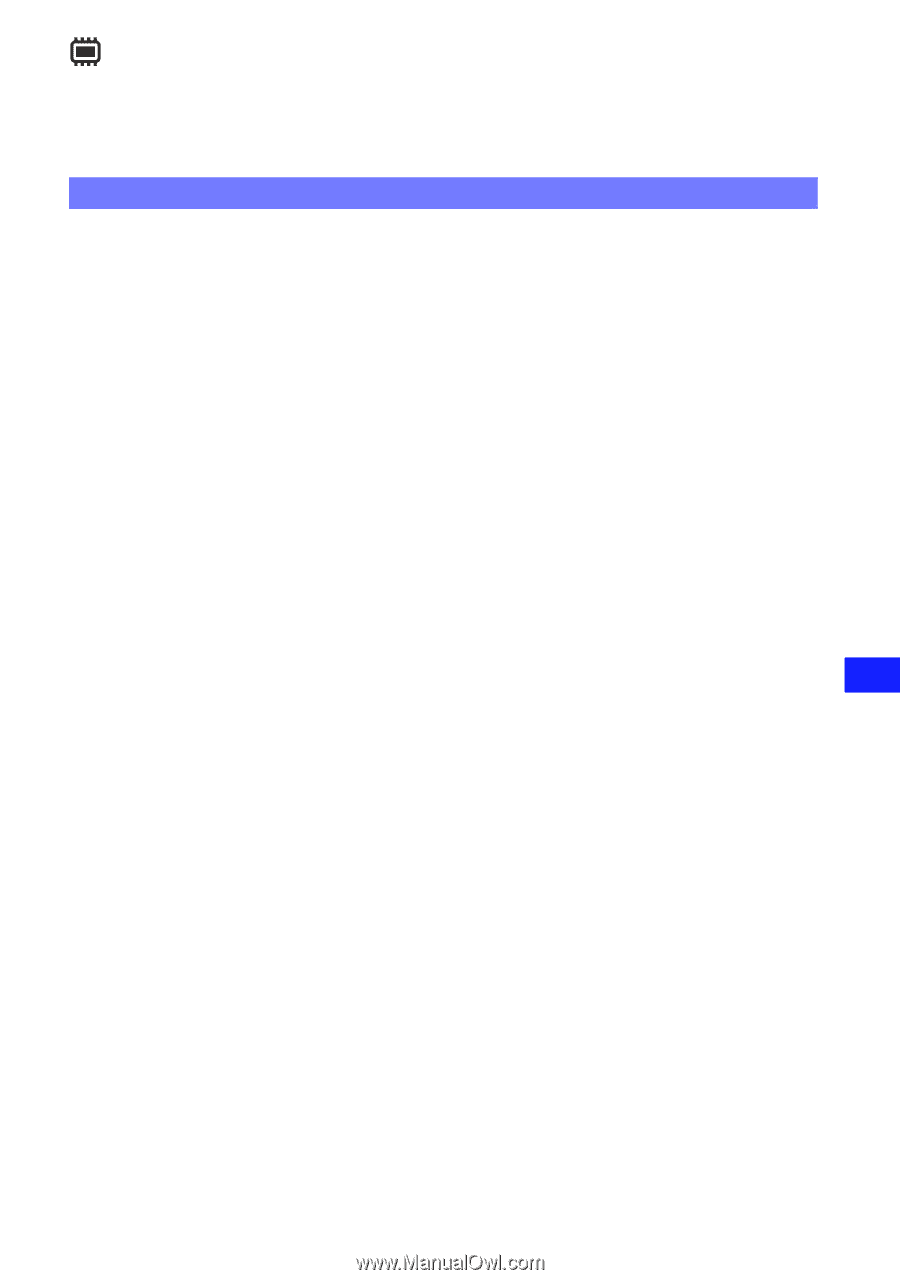
51
For details on the operation
1
page 46
Customizing the settings
Internal Memory Tool
This item appears only when the memory card is not inserted in the camera.
Formats data stored in the internal memory.
•
Note that formatting irrevocably erases all data in the internal memory, including even protected images.
1
Select [Format] with the multi-selector tilt to
v
/
V
/
b
/
B
, then tilt to
B
.
The message “All data on internal memory will be erased” appears.
2
Select [OK] with
v
, then press the multi-selector.
The format is completed.
To cancel the formatting
Select [Cancel] in step
2
, then press the multi-selector.
Format