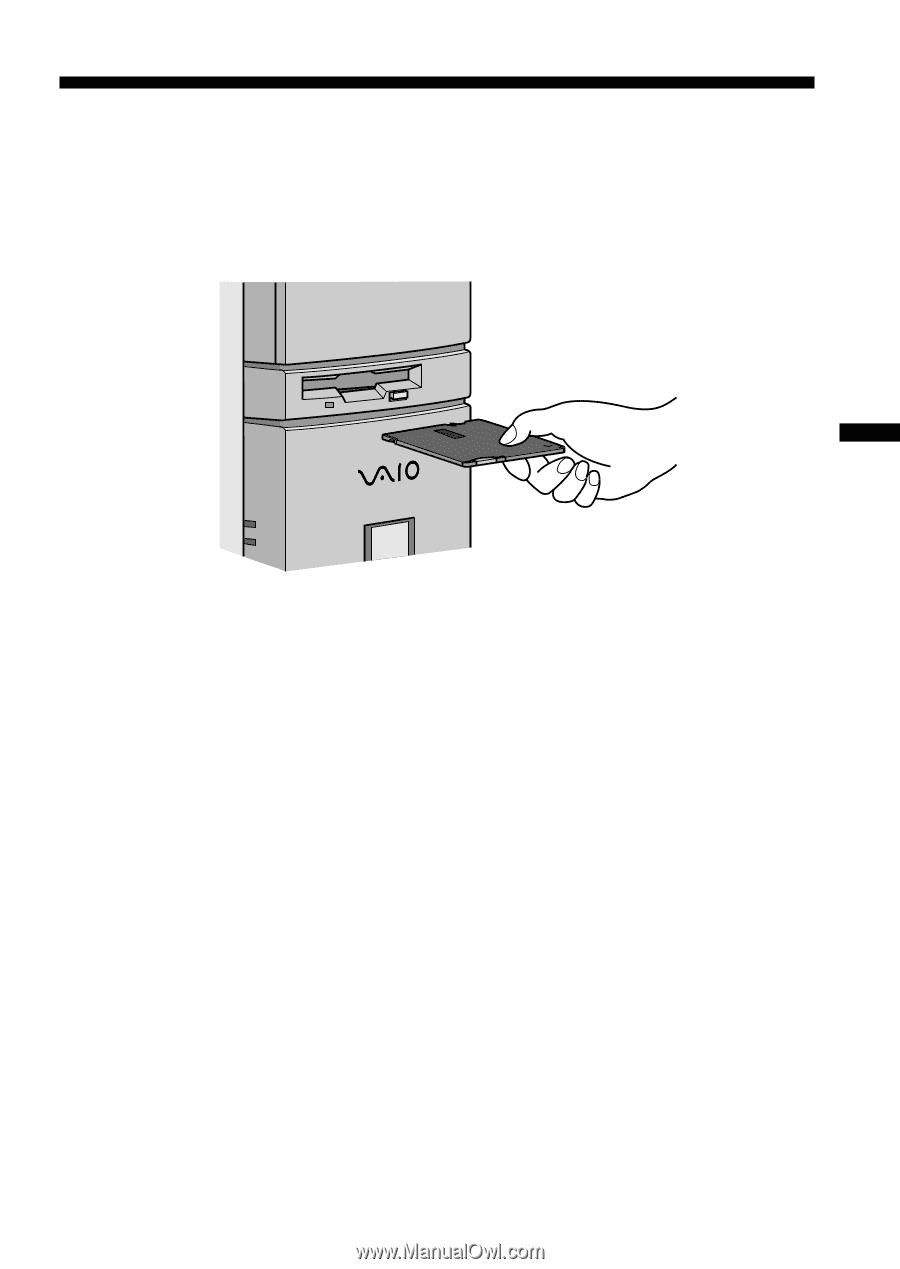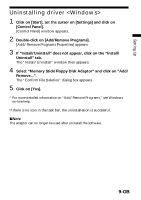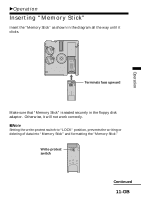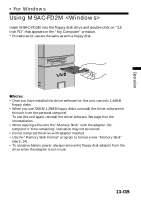Sony MSAC-FD2M Operating Instructions - Page 13
Using MSAC-FD2M <Windows> - software windows 7
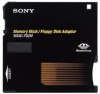 |
UPC - 027242566873
View all Sony MSAC-FD2M manuals
Add to My Manuals
Save this manual to your list of manuals |
Page 13 highlights
Operation • For Windows Using MSAC-FD2M Insert MSAC-FD2M into the floppy disk drive and double-click on "3.5 inch FD" that appears in the "My Computer" window. * Procedures for use are the same as with a floppy disk. PNotes • Once you have installed the driver software for this unit, use only 1.44MB floppy disks. • When you use 720KB/1.25MB floppy disks, uninstall the driver software for this unit from the personal computer. To use this unit again, reinstall the driver software. See page 9 on the uninstallation. • When copying a file onto the "Memory Stick" with the adaptor, the computer's "time-remaining" indication may not be correct. • Do not compress the drive with adaptor inserted. • Use the "Memory Stick Format" program to format a new "Memory Stick" (see p. 14). • To conserve battery power, always remove the floppy disk adaptor from the drive when the adaptor is not in use. 13-GB