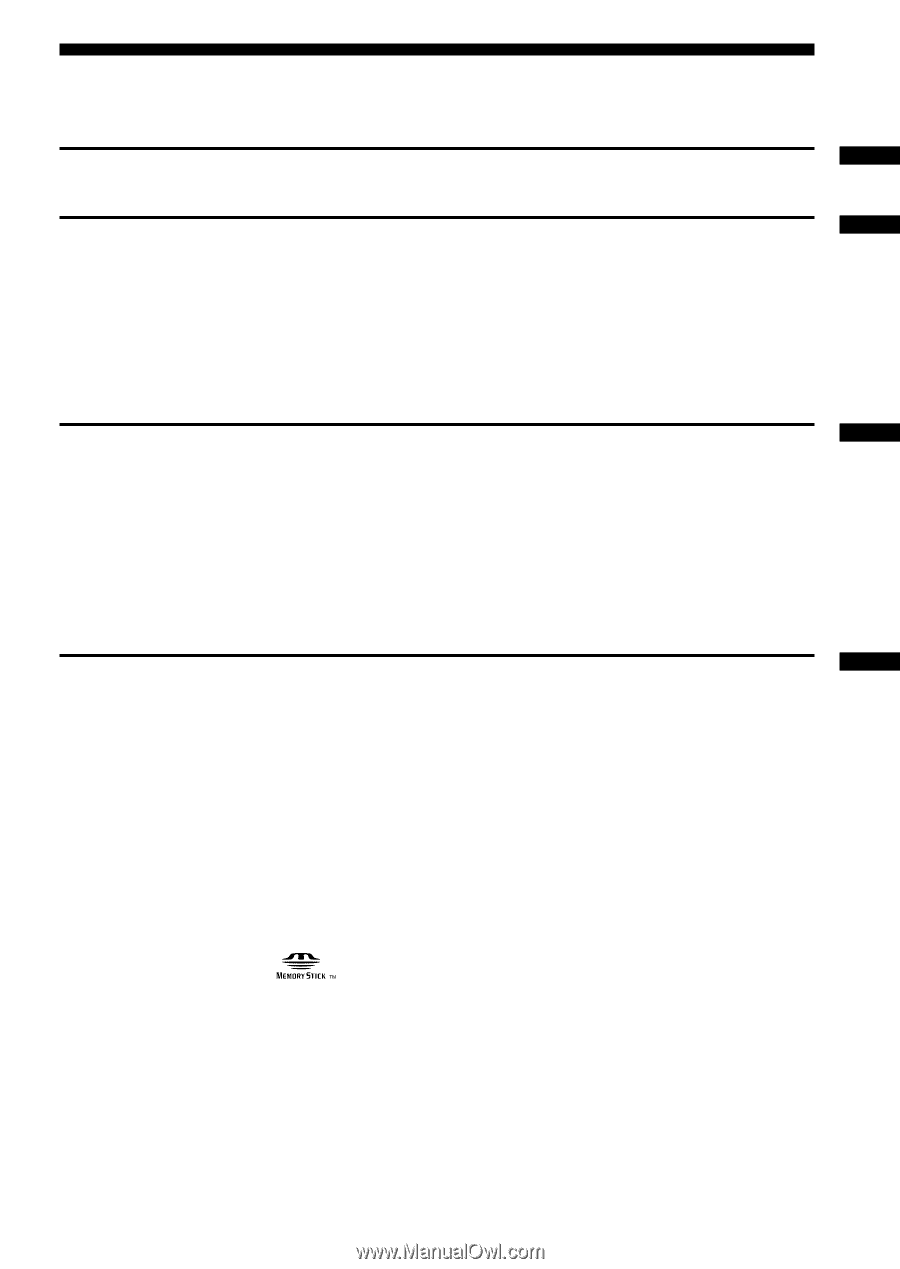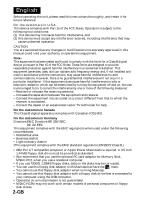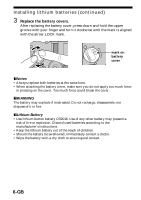Sony MSAC-FD2M Operating Instructions - Page 3
Table of Contents - driver
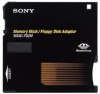 |
UPC - 027242566873
View all Sony MSAC-FD2M manuals
Add to My Manuals
Save this manual to your list of manuals |
Page 3 highlights
Table of Contents Before You Begin Check the items supplied 4 Setting Up Installing lithium batteries 5 For Windows Installing driver ...7 Uninstalling driver 9 For Macintosh Installing utility software 10 Uninstalling utility software 10 Operation Inserting "Memory Stick 11 For Windows Using MSAC-FD2M 13 Icons on task bar 14 Formatting "Memory Stick 14 On-line help ...14 For Macintosh Using MSAC-FD2M 15 Additional Information Precautions ...21 Troubleshooting 23 Specifications ...24 PNotes • Menus shown in the instructions may differ slightly from the actual software menus. • The explanations in the instructions are based on an assumption of a good grounding in the operations of computer. For information on the operation of your computer and operating system, see the respective manuals. Trademarks • "Memory Stick" and are trademarks of Sony Corporation. • Microsoft® and Windows® are either registered trademarks or trademarks of Microsoft Corporation in the United States and/or other countries. • IBM PC/AT is a registered trademark of International Business Machines Corporation of the U.S.A. • Apple, Macintosh and Mac OS are trademarks of Apple Computer, Inc. • All other company and product names are registered trademarks or trademarks of their respective companies. The symbols for "trademark" and "registered," ™ and ®, are omitted in these instructions. ® 2000, Sony Corporation and SmartDisk Corporation, All rights reserved. U.S.Patent 5584043 and others. 3-GB