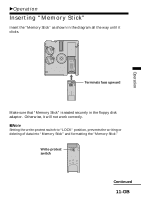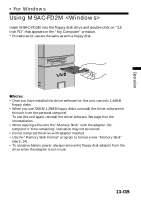Sony MSAC-FD2M Operating Instructions - Page 15
Using MSAC-FD2M <Macintosh> - download
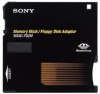 |
UPC - 027242566873
View all Sony MSAC-FD2M manuals
Add to My Manuals
Save this manual to your list of manuals |
Page 15 highlights
Operation • For Macintosh Using MSAC-FD2M The Floppy Disk Adaptor Utility software can only be used to download data (images, etc.) from the Floppy Disk Adaptor for Memory Stick (referred to hereafter as the MSAC-FD2M). You cannot use Floppy Disk Adaptor Utility to write data to "Memory Stick"(delete or rename files, format disks, etc.). Refer to your Macintosh User's Guide for more information on using your Macintosh computer. Use MSAC-FD2M only when Quick Time is installed. 1 Disable the File Exchange (PC Exchange) This unit does not operate with File Exchange (PC Exchange) in state. Go to the Apple Menu, find [Extensions Manager] in the Control Panels and disable the File Exchange (PC Exchange). Once PC exchange is disabled, it will remain disabled in subsequent startups. 2 Startup Double click on [MSAC-FD1 Utility] to start. Continued 15-GB