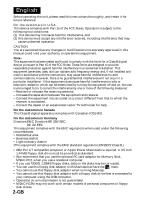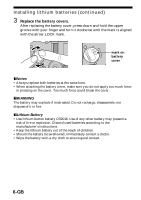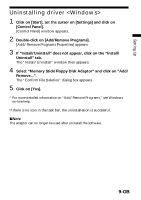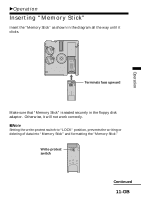Sony MSAC-FD2M Operating Instructions - Page 7
Installing driver <Windows> - adaptor
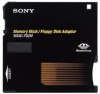 |
UPC - 027242566873
View all Sony MSAC-FD2M manuals
Add to My Manuals
Save this manual to your list of manuals |
Page 7 highlights
Setting Up • For Windows Installing driver Install the software needed to use the adaptor. If you are using Windows NT, log in with the permission of administrator. 1 Insert the CD-ROM supplied with the adaptor into the CD- ROM drive. 2 Open "My Computer." 3 Open the CD-ROM drive [Msac-fd1]. 4 Open "English." 5 Double-click "Setup. exe" to set up the driver. Continued 7-GB

Setting Up
7-GB
•
For Windows
Installing driver <Windows>
Install the software needed to use the adaptor.
If you are using Windows NT, log in with the permission of administrator.
1
Insert the CD-ROM supplied with the adaptor into the CD-
ROM drive.
2
Open “My Computer.”
3
Open the CD-ROM drive [Msac-fd1].
4
Open “English.”
5
Double-click “Setup. exe” to set up the driver.
Continued