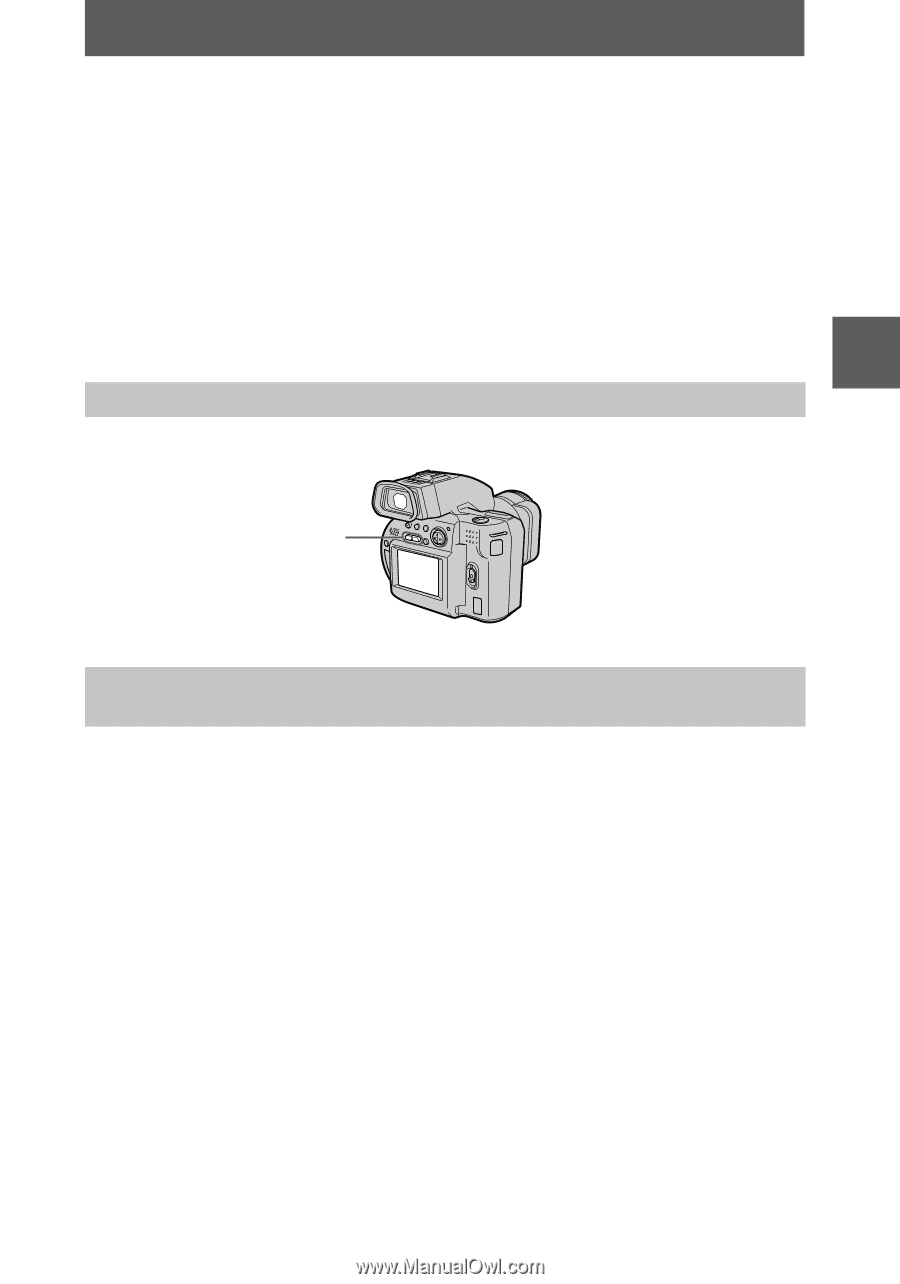Sony MVC CD1000 Operating Instructions - Page 27
Playback, Adjusting the volume of the built-in speaker
 |
UPC - 027242574380
View all Sony MVC CD1000 manuals
Add to My Manuals
Save this manual to your list of manuals |
Page 27 highlights
B Playback To pause playback Select X (pause) on the LCD screen or on the viewfinder with v/V/b/B on the control button, then press the center x. When the menu bar is not displayed You can directly select the image with b/B on the control button, and play back the image and sound by pressing the center x. When you press the center x during playback, playback is paused. Moving images recorded with the image of [320 (HQ)] The images are displayed over the entire screen in steps 3 and 4. Adjusting the volume of the built-in speaker Press VOLUME+/- to adjust the volume. VOLUME+/- LCD screen or viewfinder indicators during moving image playback Press DISPLAY to turn on/off the indicators on the LCD screen or on the viewfinder. See page 76 for a detailed description of the indicators. 27