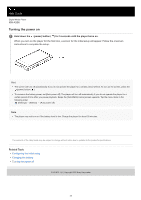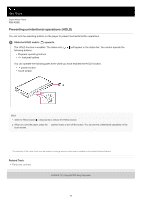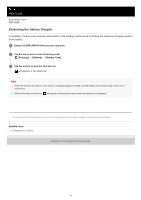Sony NW-A306 Help Guide - Page 17
Extending the battery lifespan
 |
View all Sony NW-A306 manuals
Add to My Manuals
Save this manual to your list of manuals |
Page 17 highlights
Help Guide Digital Media Player NW-A306 Extending the battery lifespan The [Battery Care] function reduces deterioration in the battery's performance by limiting the maximum charging capacity of the battery. 1 Swipe the [WALKMAN Home] screen upwards. 2 Tap the menu items in the following order. [Settings] - [Battery] - [Battery Care]. 3 Tap the switch to turn the function on. will appear in the status bar. Note When the function is turned on, the maximum charging capacity is limited, and the battery will not fully charge. This is not a malfunction. While the function is turned on, will appear in the status bar even when the battery is not charging. The contents of the Help Guide may be subject to change without notice due to updates to the product's specifications. Related Topic Charging the battery 5-042-672-11(1) Copyright 2022 Sony Corporation 17