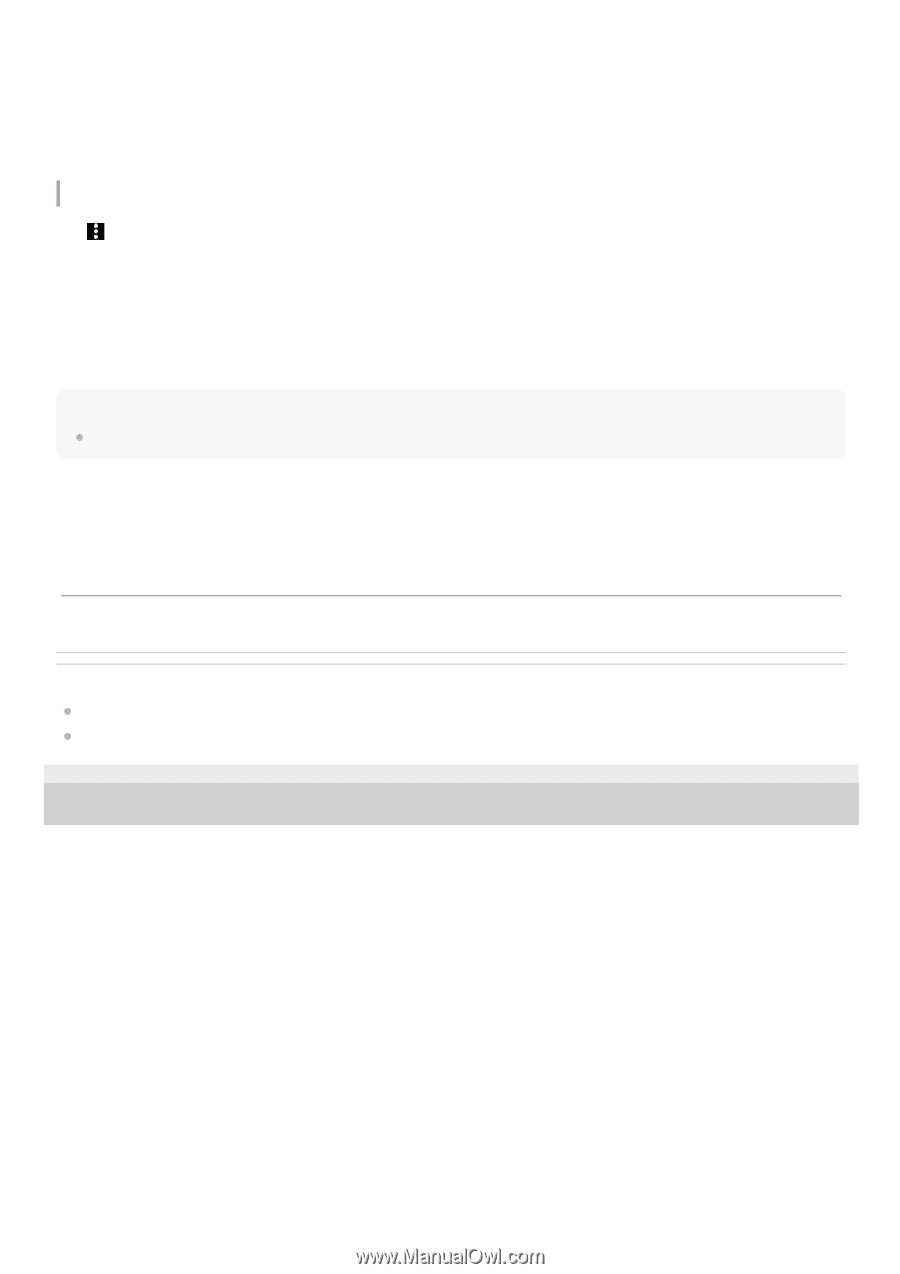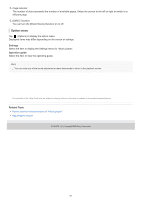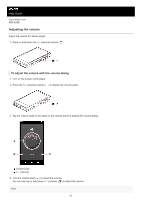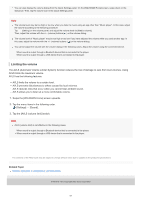Sony NW-A306 Help Guide - Page 52
Settings, Operation guide, Related Topic
 |
View all Sony NW-A306 manuals
Add to My Manuals
Save this manual to your list of manuals |
Page 52 highlights
5. Page indicator The number of dots represents the number of available pages. Swipe the screen to the left or right to switch to a different page. 6. [DIRECT] switch You can turn the [Direct Source] function on or off. Option menu Tap (Options) to display the option menu. Displayed items may differ depending on the screen or settings. Settings Select the item to display the Settings menu for "Music player". Operation guide Select the item to view the operating guide. Hint You can swipe any of the sound adjustment screens downwards to return to the playback screen. The contents of the Help Guide may be subject to change without notice due to updates to the product's specifications. Related Topic How to use the various screens of "Music player" Adjusting the sound 5-042-672-11(1) Copyright 2022 Sony Corporation 52