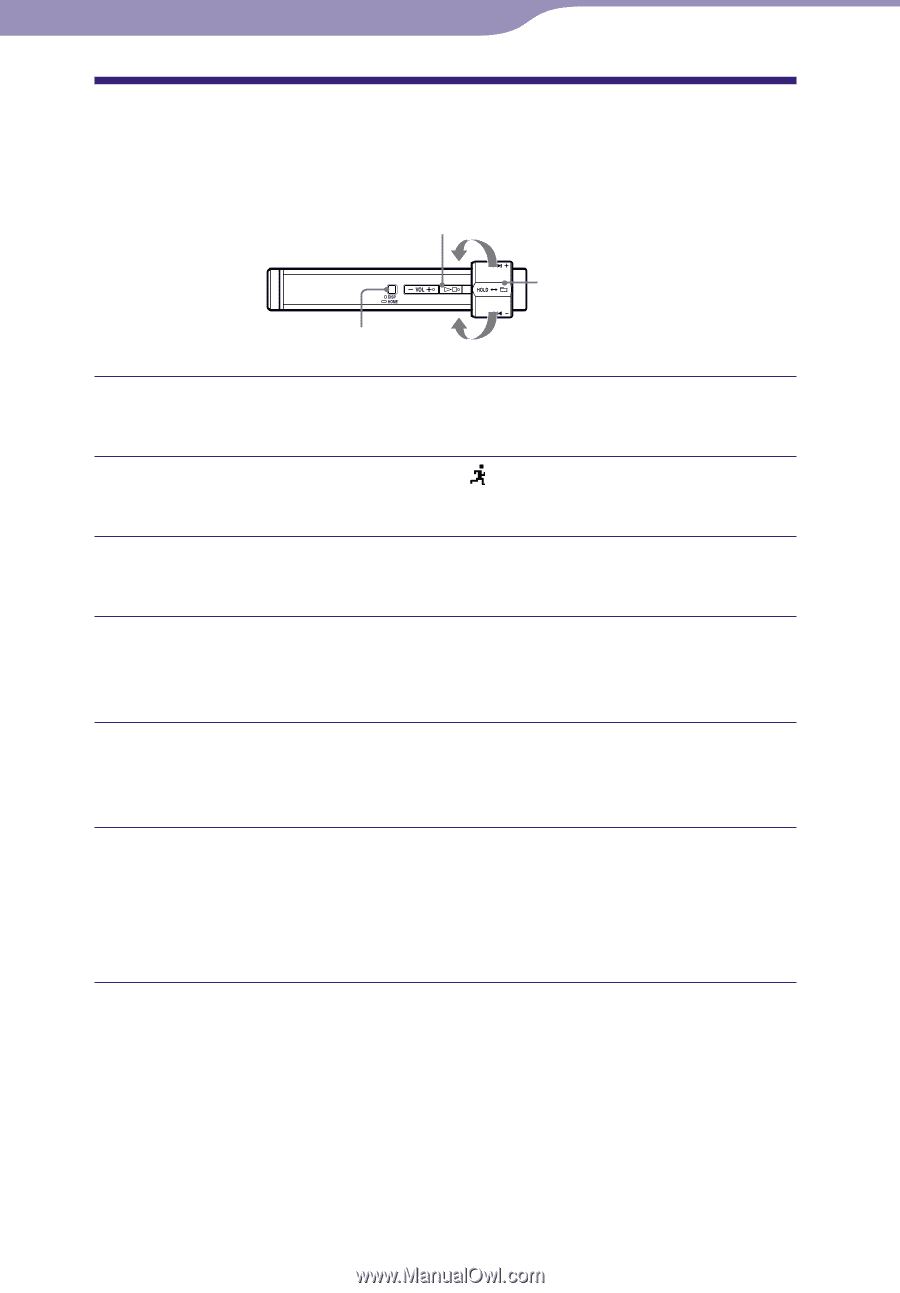Sony NW-S205FBLACK Operation Guide - Page 21
Playing songs during exercise, Playing songs to a set target (Set Target), Set Target
 |
View all Sony NW-S205FBLACK manuals
Add to My Manuals
Save this manual to your list of manuals |
Page 21 highlights
Table of Contents Menu Index 21 Playing songs during exercise Playing songs to a set target (Set Target) You can set the target items such as playback time, calories, or distance during playback and exercise listening to music until the target items are achieved. button to Shuttle switch DISP/HOME button to Press and hold the DISP/HOME button until the HOME screen appears. Rotate the shuttle switch to select (SPORTS MODE) and press the button to confirm. Rotate the shuttle switch to select "Set Target>" and press the button to confirm. Rotate the shuttle switch to select the target item ( page 22) and press the button to confirm. "Time" is set by default. Rotate the shuttle switch to select the setting value ( page 22) of the target item selected in step and press the button to confirm. Rotate the shuttle switch to select "Start" and press the button to confirm. Songs are played back by the set mode and the target value starts count down. When the target value is achieved, playback stops. To return to normal play During count down, perform steps to , and then select "OFF." Continued