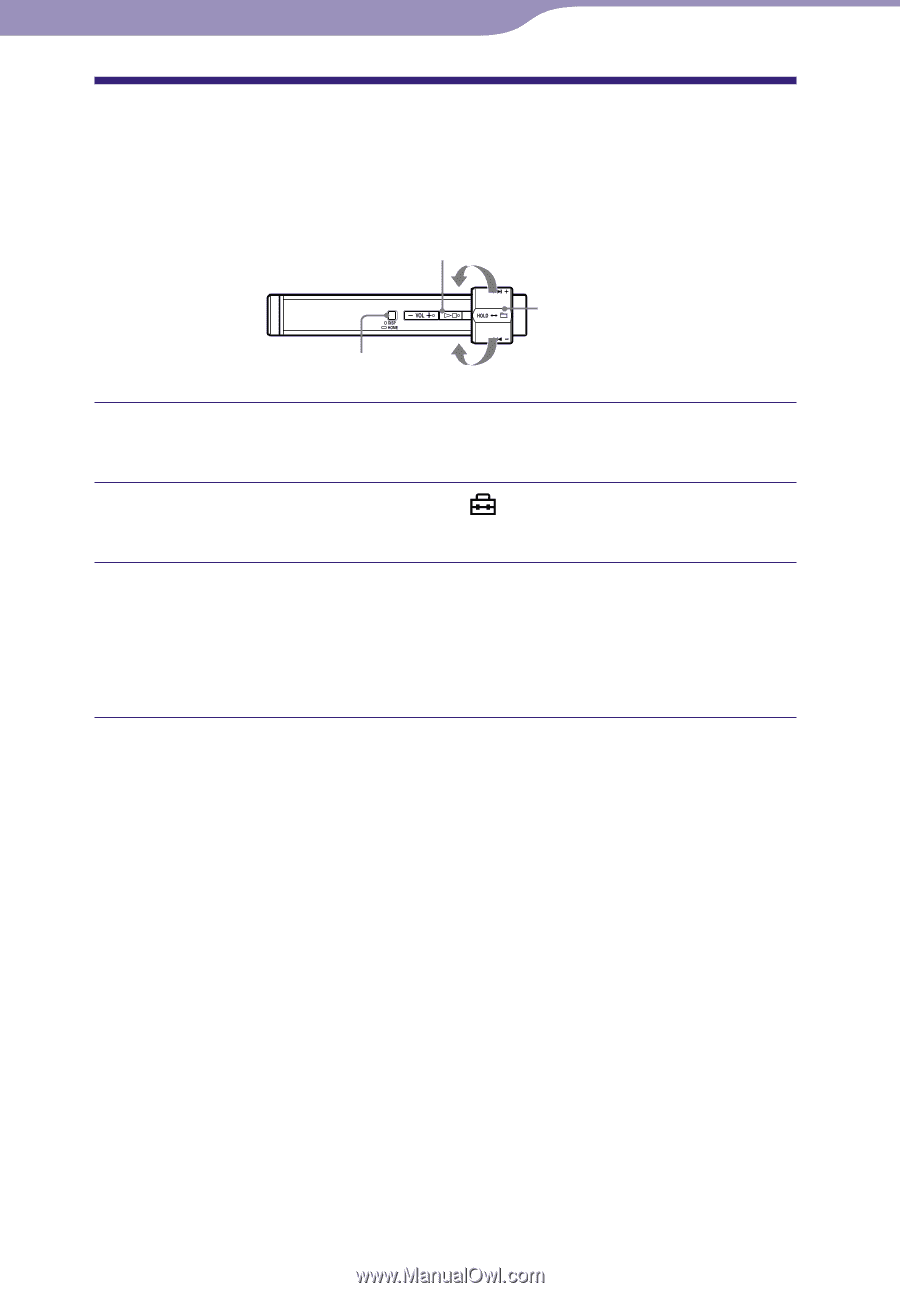Sony NW-S205FBLACK Operation Guide - Page 42
Displaying step count history (Count History), Count History
 |
View all Sony NW-S205FBLACK manuals
Add to My Manuals
Save this manual to your list of manuals |
Page 42 highlights
Table of Contents Menu Index 42 Settings Displaying step count history (Count History) Step count history is recorded when counting steps while the G Sensor menu is set to "ON" ( page 40). You can display up to 7 histories from the latest history. button to Shuttle switch DISP/HOME button to Press and hold the DISP/HOME button until the HOME screen appears. Rotate the shuttle switch to select (SETTINGS) and press the button to confirm. Rotate the shuttle switch to select "Count History>" and press the button to confirm. The date, step count, distance and calorie-count appear on the screen from the left, in this order. By rotating the shuttle switch you can select the previous or next step count history. Hint The latest step count history always appears on the top. If you set the Counter Reset menu ( page 43) to "Daily," the daily history remains on the player. By activating the Reset All Setting menu ( page 49), you can delete the step count history. To return to the previous menu Press the DISP/HOME button.