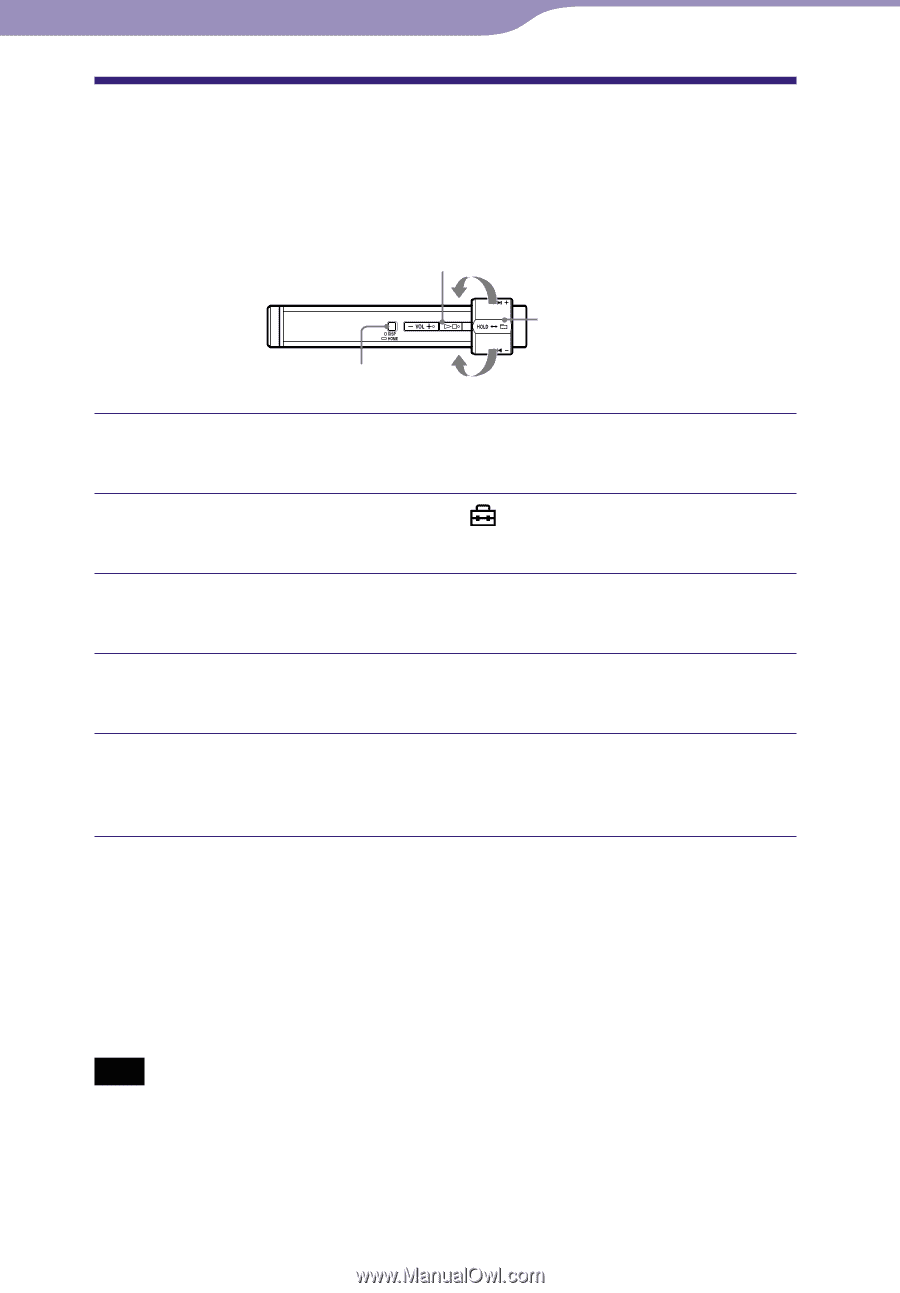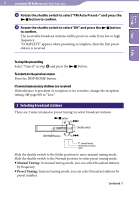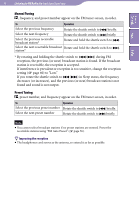Sony NW-S205FBLACK Operation Guide - Page 53
Setting the Display’s Left/Right Orientation (Disp. Rotation), Disp. Rotation
 |
View all Sony NW-S205FBLACK manuals
Add to My Manuals
Save this manual to your list of manuals |
Page 53 highlights
Table of Contents Menu Index 53 Settings Setting the Display's Left/Right Orientation (Disp. Rotation) You can change the display's orientation to operate easily, for example, when attaching the player using the supplied clip or arm band. button to Shuttle switch DISP/HOME button to Press and hold the DISP/HOME button until the HOME screen appears. Rotate the shuttle switch to select (SETTINGS) and press the button to confirm. Rotate the shuttle switch to select "Advanced Menu>" and press the button to confirm. Rotate the shuttle switch to select "Disp. Rotation>" and press the button to confirm. Rotate the shuttle switch to select "ON" or "OFF" and press the button to confirm. "OFF" is set by default. To return to the previous menu Press the DISP/HOME button. Hint Even if you change the display's orientation, the shuttle switch function ( () or VOL +/-) is not be changed. Note Even if you change the display's orientation according to the above procedure, Power Save display ( page 54) orientation for ALL SONGS ( page 13) or PLAYLIST ( page 14) cannot be changed.