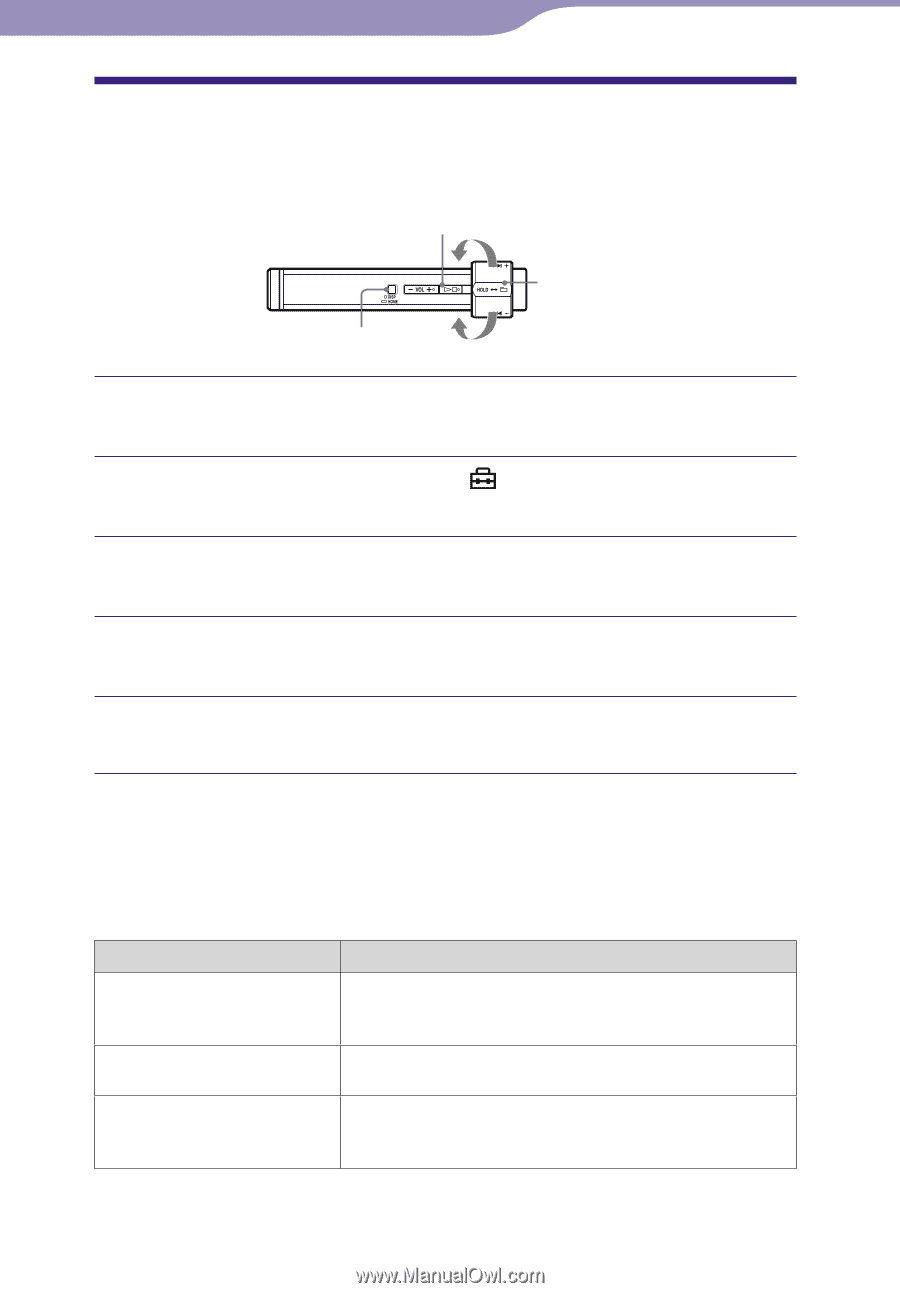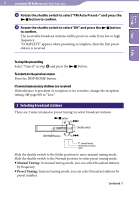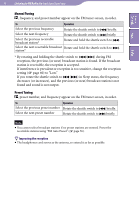Sony NW-S205FBLACK Operation Guide - Page 54
Saving Power Consumption (Power Save), Power Save
 |
View all Sony NW-S205FBLACK manuals
Add to My Manuals
Save this manual to your list of manuals |
Page 54 highlights
Table of Contents Menu Index 54 Settings Saving Power Consumption (Power Save) The screen changes to the power save screen when the player is not operated for about 15 seconds. button to Shuttle switch DISP/HOME button to Press and hold the DISP/HOME button until the HOME screen appears. Rotate the shuttle switch to select (SETTINGS) and press the button to confirm. Rotate the shuttle switch to select "Advanced Menu>" and press the button to confirm. Rotate the shuttle switch to select "Power Save>" and press the button to confirm. Rotate the shuttle switch to select the power save setting and press the button to confirm. To return to the previous menu Press the DISP/HOME button. Lists of the power save setting Setting item ON-Normal ON-Super OFF Description The power save screen appears in the display when no operation is performed for about 15 seconds. (Default setting) Nothing appears in the display. This setting uses the least battery consumption. The icon(s) or letter(s) appears in the display constantly during playback or FM reception (NWS202F/S203F/S205F only).