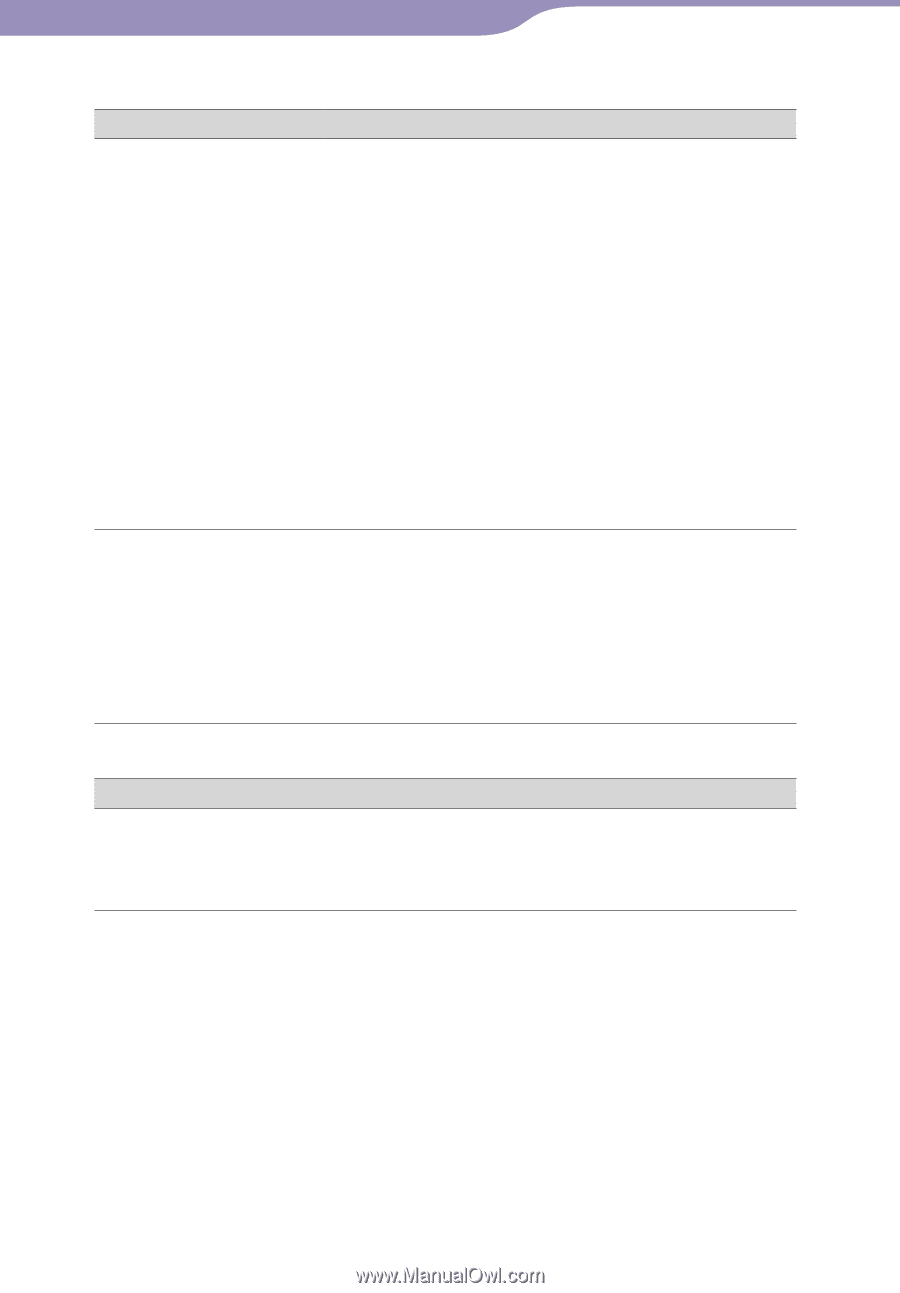Sony NW-S205FBLACK Operation Guide - Page 71
When the G Sensor menu, Display, Operation
 |
View all Sony NW-S205FBLACK manuals
Add to My Manuals
Save this manual to your list of manuals |
Page 71 highlights
Table of Contents Menu Index 71 Troubleshooting Operation (continued) Symptom Cause/Remedy Even if you use the Music The player cannot recognize pace of movement Pacer function ( page properly. 23), the playlist is not We recommend using the supplied clip or arm changed. band ( page 6) when using the player. However the player may not be able to recognize pace of movement properly depending on how the player is attached, or the following cases. - If you use the player with a strap (sold separately) around your neck, waist, bag, etc. - If you use the player inside a bag swinging randomly. - If you use the player during up and down movement or swaying from side to side in a vehicle. - If you use the player during active sports requiring up and down movement or subject the player to excessive shock. Even if you shake the Shaking method of the player is not correct. player 3 times, play mode As illustration page 20, hold the player with is not changed. display facing up and shake the player up and down 3 times in rhythm within two seconds. The G Sensor menu is set to "OFF." When the G Sensor menu ( page 40) is set to "OFF," this function is not available. Set to "ON" and then shake the player. Display Symptom "" appears for a title. Cause/Remedy Characters that cannot appear on the player are involved. Use the supplied SonicStage to rename the title with appropriate characters. Continued