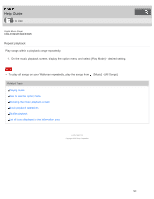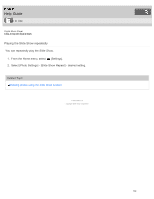Sony NWE394 Help Guide Printable PDF - Page 137
Browsing the photo screen
 |
View all Sony NWE394 manuals
Add to My Manuals
Save this manual to your list of manuals |
Page 137 highlights
Help Guide How to Use Digital Music Player NW-E393/E394/E395 Browsing the photo screen The following information is shown on the photo screen. 1. Information area The Slide Show playback status, repeat status, current photo number, total number of photos, remaining battery power, etc. are displayed for several seconds. 2. Photo file name 3. Shooting date Hint These indications disappear after a while. They will appear again with button operations. Related Topic Viewing photos List of icons displayed in the information area Operations on the photo screen 4 - 579 - 798 - 11(1) Copyright 2016 Sony Corporation 129
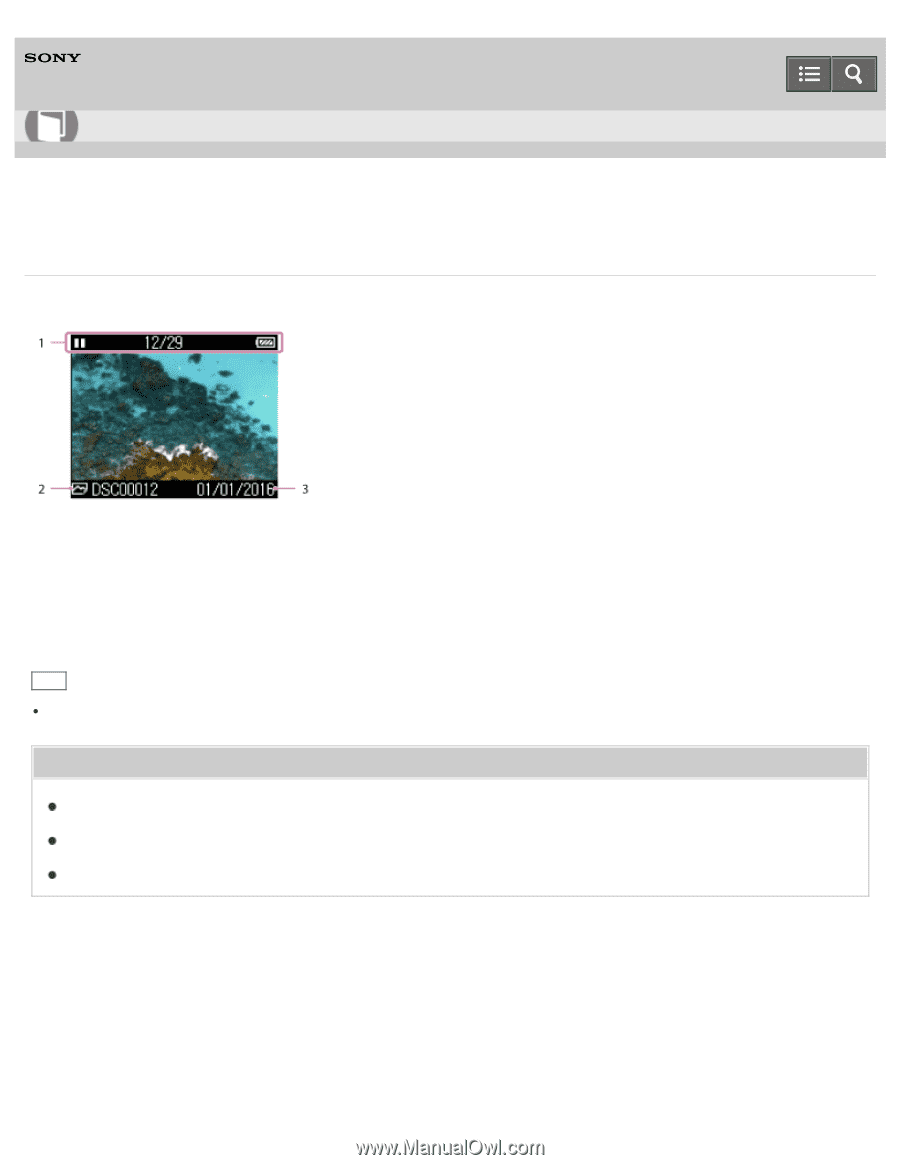
Digital Music Player
NW-E393/E394/E395
Browsing the photo screen
The following information is shown on the photo screen.
1. Information area
The Slide Show playback status, repeat status, current photo number, total number of photos, remaining battery
power, etc. are displayed for several seconds.
2. Photo file name
3. Shooting date
Hint
These indications disappear after a while. They will appear again with button operations.
Related Topic
Viewing photos
List of icons displayed in the information area
Operations on the photo screen
4-579-798-11(1)
Copyright 2016 Sony Corporation
Help Guide
How to Use
129