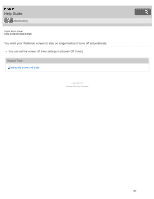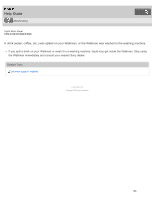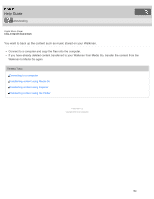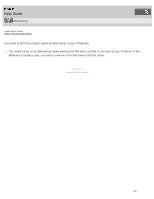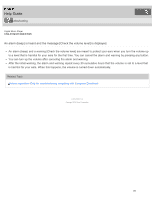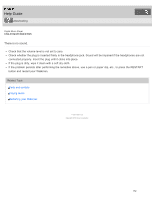Sony NWE394 Help Guide Printable PDF - Page 177
You want to back up the content such as music stored on your Walkman., Walkman to Media Go again.
 |
View all Sony NWE394 manuals
Add to My Manuals
Save this manual to your list of manuals |
Page 177 highlights
Help Guide Troubleshooting Digital Music Player NW-E393/E394/E395 You want to back up the content such as music stored on your Walkman. Connect to a computer and copy the files onto the computer. If you have already deleted content transferred to your Walkman from Media Go, transfer the content from the Walkman to Media Go again. Related Topic Connecting to a computer Transferring content using Media Go Transferring content using Explorer Transferring content using the Finder 4 - 579 - 798 - 11(1) Copyright 2016 Sony Corporation 169
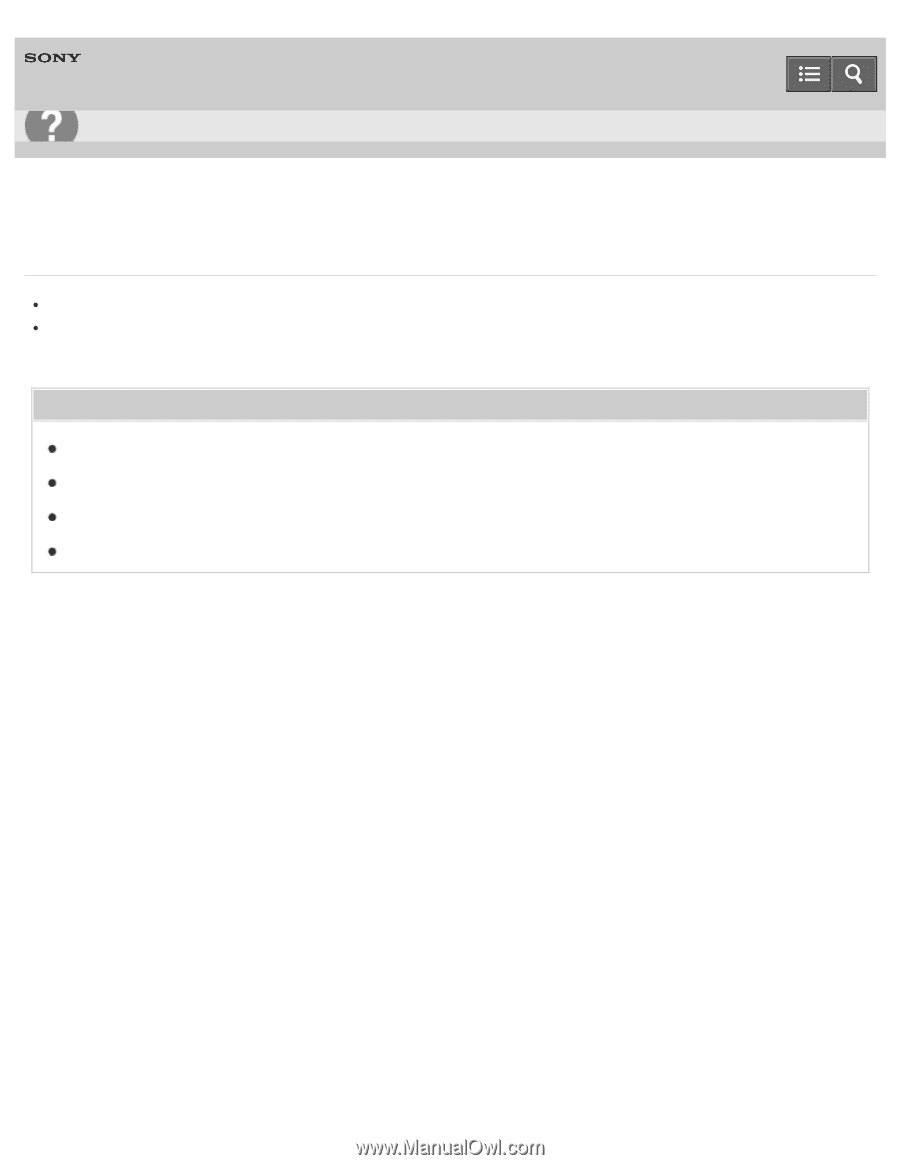
Digital Music Player
NW-E393/E394/E395
You want to back up the content such as music stored on your Walkman.
Connect to a computer and copy the files onto the computer.
If you have already deleted content transferred to your Walkman from Media Go, transfer the content from the
Walkman to Media Go again.
Related Topic
Connecting to a computer
Transferring content using Media Go
Transferring content using Explorer
Transferring content using the Finder
4-579-798-11(1)
Copyright 2016 Sony Corporation
Help Guide
Troubleshooting
169